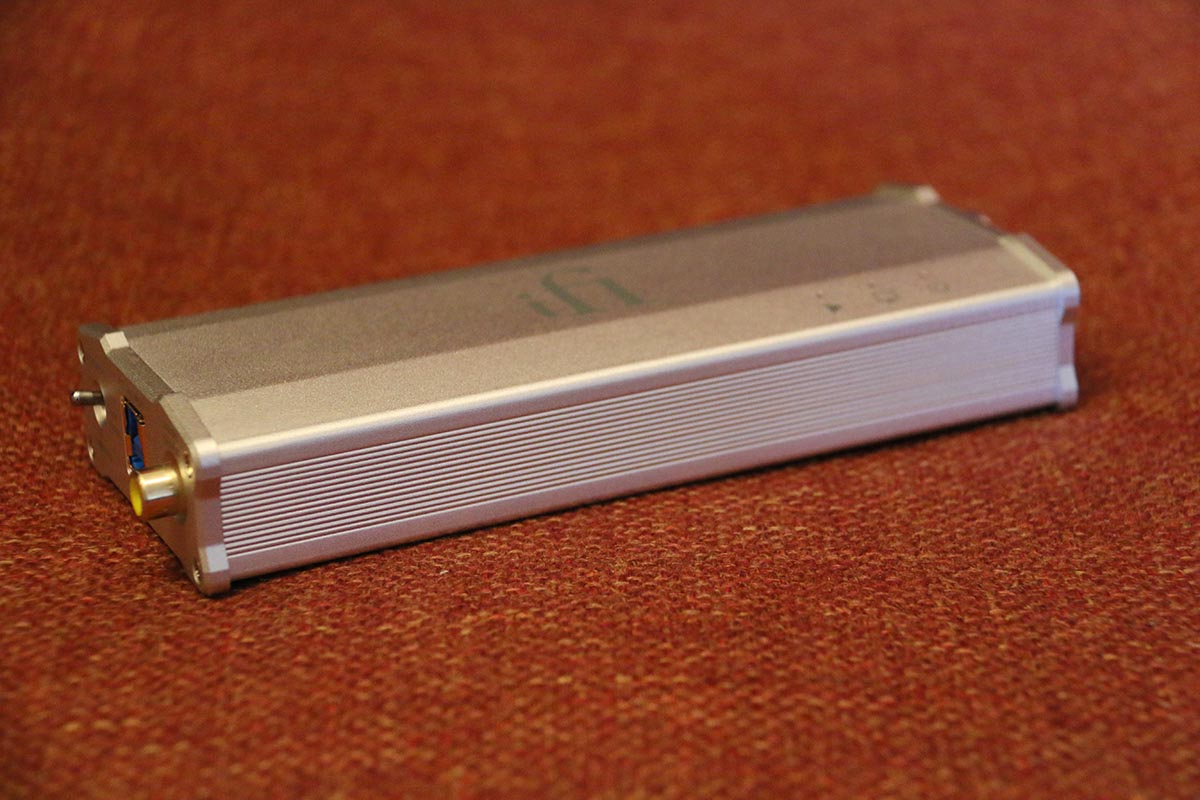
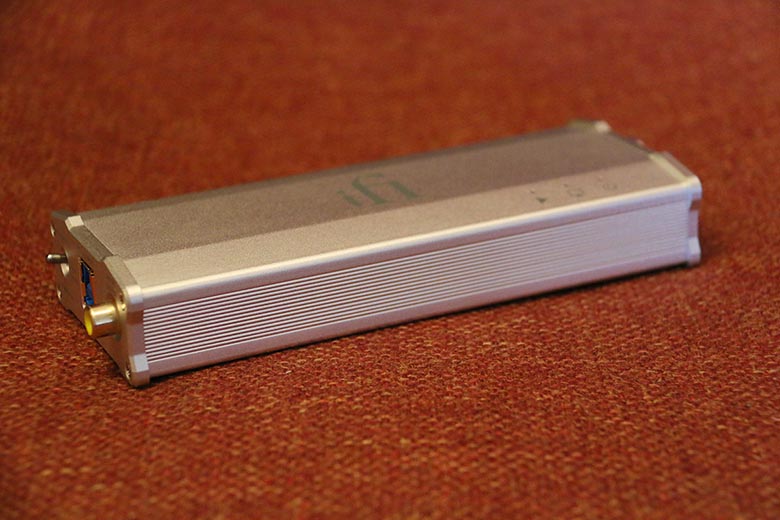
The Master Switch
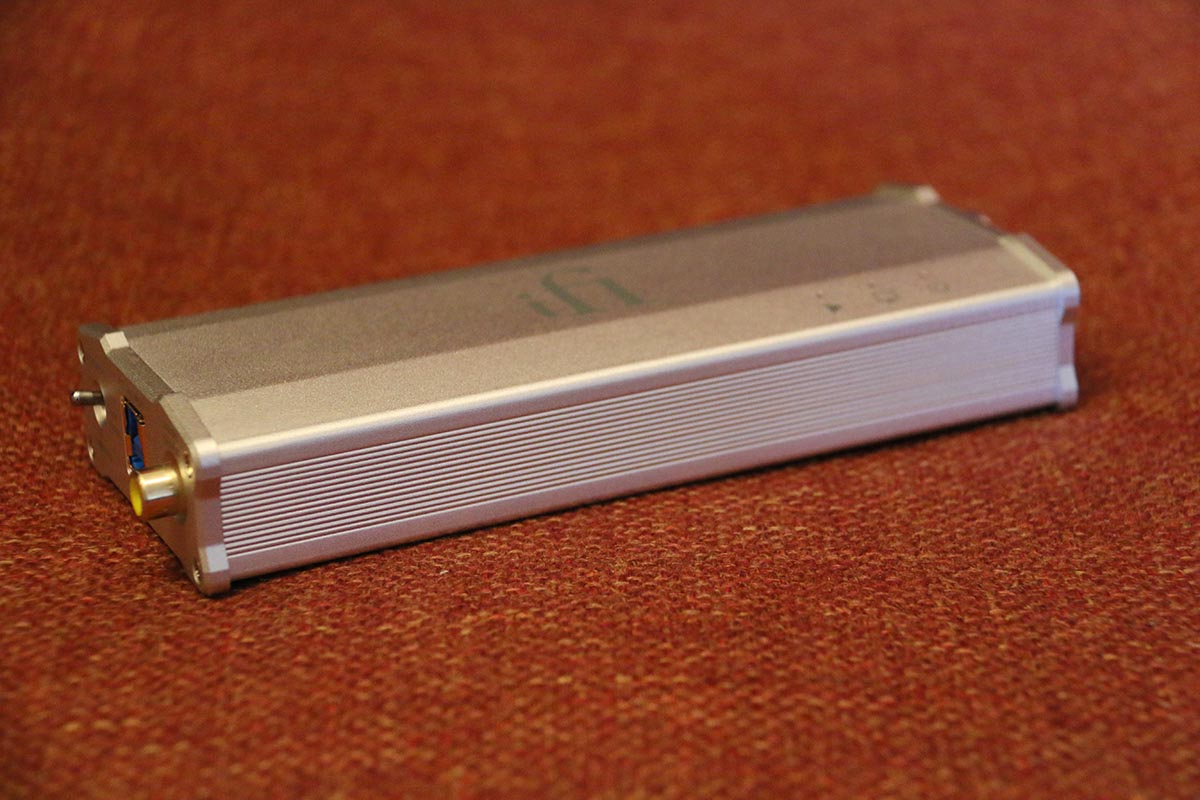
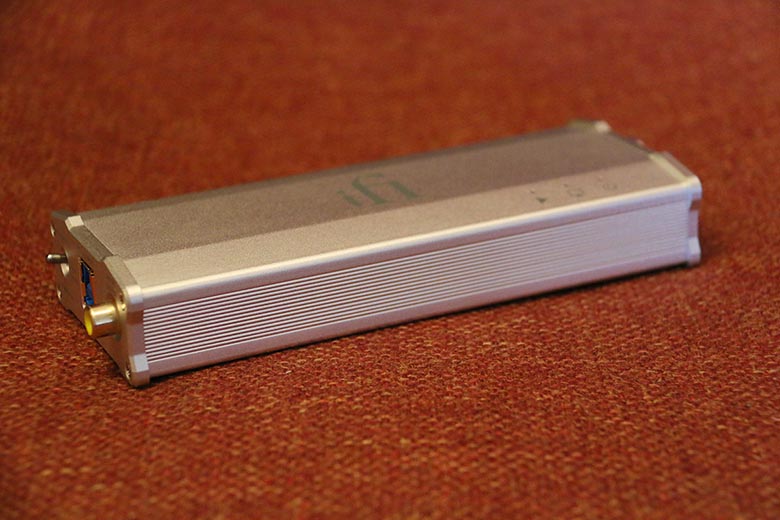
The Master Switch
No piece of audio equipment is more contentious than the humble DAC. It can cause some pretty major arguments. On one side, you’ve got people saying that it’s a crucial part of the audio chain, and relying on the built-in circuitry of your phone or laptop to convert digital signal to analog sound is ridiculous. On the other, you have those who are firm in their belief that the difference a dedicated DAC makes is so minor, so ethereal, that you’re better off spending your money on the headphones or the amp. iFi Audio’s micro iDAC2 isn’t going to help either side work out their differences with the other – but in our opinion, it’s a DAC worth considering. In this review, we break down the iDAC2’s sound, design, packaging and accessories, specs and more. To see how it stacks up, see our list of the best DACs.
Will the micro iDAC2 make a difference to your audio? Our take is that it will. It’s a subtle difference – sometimes a little too subtle – but it’s there. It’s actually quite difficult to go in-depth on what made the iDAC2 worthwhile, which is probably going to be welcome ammunition for those who say that DACs make no difference at all. All we can say is that, over a month or so of listening, with dozens of hours put in on all types of material, we found that the sound wasn’t quite the same when the iDAC2 was removed from the equation.

We tested the iDAC2, not only with its iCAN SE amp brother, but also with a variety of different amplifiers and headphones, and various sets of speakers. In all cases, the quality of the sound was noticeably improved from when the iDAC2 was swapped out. Sound felt richer and more textured, with a good deal more detail. It often felt like the iDAC2 was smoothing things out, allowing us to get a more balanced picture of what was going on in a song, and allowing us to perceive things we couldn’t before. It definitely didn’t have the smoothness and quality of something like the Chord Mojo (full review here). But then, that particular DAC is $548, compared to $325 for the iDAC2, and we certainly didn’t feel shortchanged.
The iDAC2 comes with several selectable filters, labelled Bit Perfect, Min Phase and Standard. We just didn’t feel that they changed the sound enough. In some cases, they added or removed a little bit of air and dynamism in the mix, which was handy when switching between genres like hip-hop and heavy metal. But in other cases, particularly with the DSD filters (here’s a full explainer if that’s gobbledegook) we just couldn’t hear a difference. Our hearing, as you’d expect, is pretty well-tuned for this kind of thing, having listened to many other amps and DACs. But in this case, we felt that the difference was too subtle to matter. It’s definitely too subtle to bother getting to grips with the clunky labelling system, that’s for sure. We were also curious as to what exactly was going on when each individual filter was selected, and in this, iFi was curiously reticent.
The company’s Lawrance Lee said that they “can't get into too much detail regarding how our filters specifically work, but it's very similar to other filters and DAC roll-off filters.” Our take is that the company either needs to explain what’s going on in there, or the difference in future iterations needs to be more pronounced. But in terms of sound quality, this is a minor fault. Overall, the iDAC2 offers impressive, if not world-changing audio quality, but genuinely makes a difference to your music, and helps you get a more accurate picture of what’s going on.

The iDAC2 is capable of processing both DSD and DXD audio, in addition to the standard PCM. It’s a tribute to the circuitry that iFi has packed into this thing, which includes an excellent Burr-Brown chipset from Texas Instruments, and allows the DAC to run up to what is known as QuadDSD 256, which is a seriously high-quality file format. DSD audio playing through this thing is absolutely spectacular. Its maximum levels for regular PCM audio is 24-bit/384KHz, which is somewhat higher than comparable DACS. It’s true that it doesn’t quite measure up to the extensive file formats offered by the company’s micro iDSD. That one delivers the ability to decode much bigger DSD files, and as a consequence, costs quite a bit more ($499 to the iDAC2’s $325). Our take? You shouldn’t let this guide you unless you really demand the absolute highest quality DSD audio imaginable. In which case, you’ll have access to maybe two albums. If that’s your thing, then good luck to you.

Here’s the unfortunate problem with iFi’s micro range: once you’ve seen one, you quite literally seen them all. For while the controls and inputs and outputs may vary, in shape and structure they are absolutely identical. The micro iDAC2 has the same design as the iCAN SE (full review here), the iUSB, and the iTUBE, all of which perform various functions and all of which are shaped like science fiction coffins: gleaming metal and angles and strange protruding bits. It’s a design you’re either going to love or hate; we quite enjoy it, as the individual units look quite eye-catching when lined up, but we can see why it would be an acquired taste.
But the iDAC2 runs into a similar problem that the iCAN SE faced. Namely: the labelling is a total mess. The underside of the unit is a collision of strange logos, marketing copy, and instructions. And although you can hide those away by simply putting the unit face up, there’s no getting away that the rest of the labelling is confusing as hell. Take the labelling around the filter switch: you get the aforementioned Bit Perfect, Min Phase and Standard, all legible but not exactly informative, especially if you don’t know huge amounts about how DACs work. The filters do different things depending on the type of audio being fed through them (although DXD has a fixed filter). The Bit Perfect doesn't do that when you’re playing DSD Audio. “On the casework,” says the manual, “the filters are marked according to the PCM convention, but for DSD they are in the same order as above - so, ‘Bit-Perfect’ = ‘Extreme’ and so on.” That ‘and so on’ just slays us. It makes perfect sense once you get your head around it, but there’s no denying that this is a clunky and unintuitive way to label the filter. If we were in charge of the sort of thing, we’d simply put numbers or symbols there, and then have a full guide table in the manual. (It’s worth noting that iFi give filter setting recommendations in the manual. So, don’t worry if none of this is making sense!)

The complexity continues when you look at the LED lights on the top of the unit. They not only indicate power and whether audio is playing, but tell you the type of audio currently being played, using a-color coding scheme. This sounds useful, but if you can tell the difference on-the-fly between blue (which indicates DSD2.8/3.1MHz audio) and cyan (176/192kHz audio), then you’re more switched-on than we are. And maybe we’re alone in this, but we had to Google magenta. It’s a shame to see such a robust build let down by such fussy and fiddly design. The good news is, you probably won’t need to pay much attention to the DAC after a while, as you’re more likely to find a filter you like and stick with it, but we’d say that the folks at iFi need to rethink how they communicate information on their equipment.

What puzzles us, even now, is that the units aren’t stackable. They look like they are designed to be, like you could set the iDAC2 right on top of the iCAN SE, but you can’t – or at least, not without a lot of precarious balancing. To be fair, iFi do provide a way of doing this: the unfortunately-named iRack, a set of shelves which cost – we wish we were making this up, but we’re not – $159 on Amazon. Although, it comes with an RCA cable. It smacks a little bit of what the British call taking the piss, but even if you avoid it (and at that price, you should) you shouldn’t avoid the iDAC2.
Like all units in the micro range, there are a solid set of controls on either side of the DAC’s rectangular body. On one side, you get an RCA output, a 3.5mm headphone jack, and a volume control (which only controls the headphone out – the RCA is set at a fixed volume). On the other, there is both a digital output and a digital input, and a filter switch allowing you to select different modes. We love iFi’s switches, which are clicky and chunky, and feel extremely robust - and that’s definitely the case here. They reminded us, in a really good way, of the Schiit Magni 3’s controls (full review here). Since that particular amp won Editor’s Choice award, you can consider this a big plus for the iDAC2.

Say what you will about their labelling skills and their slightly obtuse approach to filters, but there’s no question that iFi’s accessory game is on point. We said as much when we reviewed the iCAN SE amplifier, which really impressed us with the range of accessories it came with. The iDAC2 echoes that trend: it’s the only DAC we’ve tested that actually ships with an RCA cable, as well as a surprisingly attractive translucent blue USB cable. As almost every DAC will require you to use an RCA cable anyway, and not everyone is likely to have one lying around, we really appreciate that iFi are saving you the extra purchase. The idea here is simply to plug-in and go.
The packaging is nicely presented without being over-the-top. It’s easy to slide off the top of the thick cardboard box, and once you do, you’re presented with the iDAC2 nestled in another soft cardboard slot. The accessories are underneath. There is probably no need to keep the actual packaging once you’ve installed the IDAC2, but it does a good job of presenting the product in a decent light, and making the experience of getting an opening one worthwhile. We like.
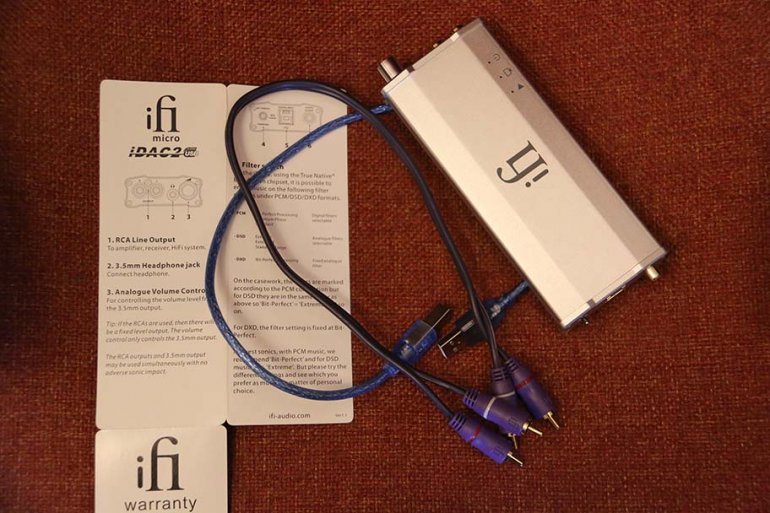

| DAC | Price | Amp | Chip | DSD? | Max Sampling |
|---|---|---|---|---|---|
| iFi Audio micro iDAC2 | $325 | Yes | Burr-Brown | Yes | 24-bit/384KHz |
| Chord Electronics Mojo | $547 | Yes | Xilinx Artix 7 FPGA | Yes | 32-bit/768kHz |
| JDS Labs OL DAC | $99 | No | AK4490EQ | No | 24-bit/96kHz |
| TEAC HA-P50SE-R | $210 | Yes | Burr-Brown PCM5102 | No | 24-bit/96kHz |
| iFi Audio micro iDSD | $449 | Yes | Burr-Brown | Yes | 32-bit/768kHz |
Want Even More Master Switch? Sign Up For Our Weekly Newsletter!
One of the more common comparisons with the micro IDAC2 is the Chord Mojo. We actually don’t think the comparison is fair, as the Mojo is not only over $200 more expensive, at $547, but offers a much better experience. We love the design and the control scheme, as well as the portability. Admittedly, you will need to spend a bit more, but if you have the choice, you should definitely go for this one. The iDAC2 is good - the Mojo is fantastic.
When we’re thinking of a cheaper alternative to the iDAC2, as well as a less complicated one, the JDS Labs OL DAC is the first thing that sprung to mind – perhaps because we’ve currently got it on our test bench, in preparation for a full review. But in terms of simplicity and sound quality (even though it only goes up to 24bit/96kHz), it’s an excellent second option. The audio sheen isn’t quite as smooth or accomplished as iFi’s, but there’s no denying that this is significantly easier to use. It has minimal controls, and if you need it, it even has an optical input, controlled by very straightforward switch on the front. This is an ideal starter DAC, and one we're really enjoying. At $99, it’s significantly cheaper than the $325 iDAC2.

The TEAC HA-P50SE-R not only shares a similar look to the iDAC2 (albeit with a nifty red surface – at least on the unit we got to play with) but also similar functionality. It’s not as pricey ($210 versus $325) you do get a couple of nifty features that may make it worth your while. Chief among these is a built-in analog-to-digital converter, accessible via the 3.5mm input jack. Not everybody would need to use that, but it’s very nice to have. Like the iDAC2, this one has a Burr-Brown chip, and it makes short work of any audio that it needs to convert.
iFi make plenty of DACs, and the most common comparison to the iDAC2 is the micro iDSD. As mentioned above, you’d get this one if you wanted advanced DSD functionality. It also offers technology that is far more advanced than the iDAC2, although the differences to the sound are minimal. Our take? You can probably skip this unless you need to play high level DSD files, and just go straight to the cheaper iDAC2. That model costs $325, while the iDSD has a hefty $499 pricetag.