

The Master Switch


The Master Switch
Digital Audio Players - also known as DAPs - are a lot of fun. They’re sleek, well-made slabs of metal that can not only contain every music file you have, but usually stream the ones you don’t. With thousands on the market, how do you pick the right one? Here, we’ve broken down the key steps in choosing a DAP, from sound quality and file types to storage and operating systems. And for a look at our top picks, see our article on the best DAPs.
If you buy a digital audio player, then you’re almost certainly doing so because you care about your music and how it sounds. There’s no escaping the fact that DAPs can be inconvenient to carry around, so you probably want to know if purchasing a DAP is worth losing the pocket space.
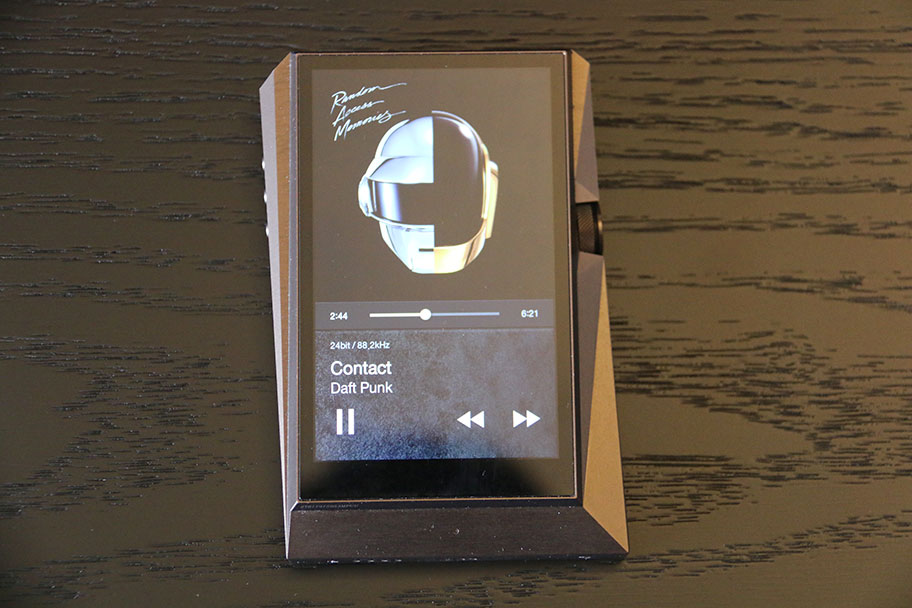
The good news is that it will be. Even inexpensive DAPs have exceptionally high-quality components. They’re not built to surf the Internet, post photos to Instagram, or take phone calls. They’re built to play music, and this means that all the money you spend – even if it isn’t very much – will go towards this goal. You’ll likely notice a quantum leap in sound quality from what you were listening to before. Very obviously, the more you spend, the better the sound quality is likely to be. But even with budget DAPs, you’ll appreciate the difference.
Perhaps the most important choice you make when choosing a DAP is related to your music source. Ask yourself where you’ll be playing your music from. Do you have files stored on a memory card, like an SD card? Are you planning on copying files to the DAP itself? Or do you listen to streaming music, via services like Spotify or Tidal?
While it’s always ideal to have as many options as possible, we suggest choosing a DAP that reflects your listening habits. There’s no point in paying for the massive 64GB of internal storage on the $830 Sony Walkman NW-ZX507 if you primarily listen to music from Spotify, and you don’t want to spring for a Wi-Fi connection if you have a memory card full of music files. Always check that your chosen player supports your preferred type of listening. It will save you money and provide a more satisfactory experience.

This is important. DAPs are built primarily for on-the-go headphone listening, which means that having a good set of headphones can make all the difference. But considering that you may not want to invest in a new pair of headphones to go with your already-pricy DAP, it’s worth taking a look at the headphones you currently have, and using them to guide your choice of DAP.
First question: are you listening to over-ear or in-ear one headphones? In-ears tend to be slightly more sensitive than over-ears – here’s what that means – and are more susceptible to electrical noise. If that’s you, then you may want to invest in a DAP with a higher output power. Second question: what size of headphone connection do you use - large (6.3mm), small (3.5mm), or somewhere in the middle (the less common 4.4mm)? While the size of the connection doesn’t make a dramatic difference in sound quality, there’s no point in buying a DAP with multiple connections when you only have one that you’ll be using. Remember: you’ll be paying for those extra connections. We strongly advise going for a DAP with as few headphone outputs as possible, as that should keep the price down.

DAPs have two types of storage: internal and external. Internal storage takes the form of a simple hard drive inside the player, whereas external storage means that the player has a slot for a memory card. It’s actually very rare for a player to not have storage internally – although we have come across a few – and you should expect around 4GB (gigabytes) of storage as a minimum, even on inexpensive players. There are exceptions to this rule, however. The amazing FiiO M11 (full review here) only offers 2GB of storage, but it’s such a good player in general that we strongly recommend it.
Any DAP worth its salt should be able to support an external SD card with at least 400GB of space. Figures of 2TB (terabytes) are frequently thrown around – as you can imagine, that’s a hell of a lot of music. Even a relatively inexpensive player, like the $218 Sony NW-A45, has the capacity to read a 2TB SD card. You’ll obviously end up paying more for larger storage capacity, so it’s worth taking a look at your existing music library and deciding how much space you need.

Every DAP will be able to handle a finite set of file types. It’s normally quite a large set, though, so don’t worry. These can range from obscure formats like APE and DFF to more common ones like MP3, FLAC, and MQA. If you know the type of file you typically listen to before you go in, it will make your buying decision a lot easier. Most of us, after all, tend to only listen to two or three types of music files, so as long as your chosen DAP can handle them, you’re good.
It’s also worth thinking about file size. The bigger the file, the higher the audio quality will be - this also applies to both streaming and files on a hard drive. File size isn’t actually measured in megabytes; in the audio world, it’s measured in sample rate and bit depth. In short, sample rate is the number of times the original music was ‘captured’ by the recording software each second – the higher the number, the more ‘samples’ there are, and the more detailed the sound. Bit depth tells us how much information is in each sample. You can get a much more in-depth explanation of sample rate and bit depth here.
Less expensive players, like the $47 SanDisk Clip Sport, will only support files up to around 16-bit and 48kHz sample rate. The good news is, if you’re prepared to spend even a little more than that, you can dramatically increase the supported file size of your DAP. Our top budget player, the $150 Hidizs AP80, supports 32-bit/384kHz, which is more than enough for most files. The only exceptions would be the largest and highest resolution DSD audio files. You can definitely spend more to get higher figures, but the bottom line is to let the music you listen to currently guide you when choosing a DAP.

In our opinion, you shouldn’t buy a DAP that doesn't have a good quality screen. That’s an absolute. Screen technology has come so far that there really is no excuse, even for inexpensive models, to have a sub-par display. It doesn’t necessarily have to be a touchscreen, but it should, at the very least, be full-color and of a reasonable resolution. If anyone tries to sell you a DAP without a screen, we give you permission to laugh in their face.
A decision you will have to make, however, is the operating system. Most DAPs use a modified Android system, and if you’ve ever spent time using an Android phone, you’ll be able to operate it without any problems. Some, however, use a Linux system – of course, Apple makes DAPs too. It’s a good idea to buy a DAP with an operating system you’re comfortable with, since you’re going to be using it quite a lot.
Almost all modern DAPs available are equipped with Bluetooth. That, in our opinion, is a very good thing. It means you can use them with wireless headphones, for example, or connect them directly to a phone, tablet, or laptop. A surprisingly less common feature in DAPs is Wi-Fi functionality. If you plan to stream music over the Internet, then we strongly recommend buying a DAP with Wi-Fi. It will make your life so much easier. You’ll certainly spend a little more for the privilege – the top Wi-Fi enabled DAP at the moment is the $450 FiiO M11 – but it’s definitely worth it.

As DAPs are portable, it’s worth going for a model with a decent battery life. This is especially important if you plan on taking your player on a long trip, like a transatlantic flight. Battery life can vary wildly, and there’s no guarantee that more expensive models will have longer battery life. That’s because they often have components and operating systems that put a lot of strain on the batteries. We recommend trying to get the best you can afford – anything over about nine hours should work well. A less important detail, but still worth considering, is the type of charging connection DAPs use. These are typically USB-C, or the less-common and rather annoying microUSB. Here’s a pro tip: get a DAP with the same charging connection as your smartphone. You’ll only have to carry one cable around and you can charge both devices.
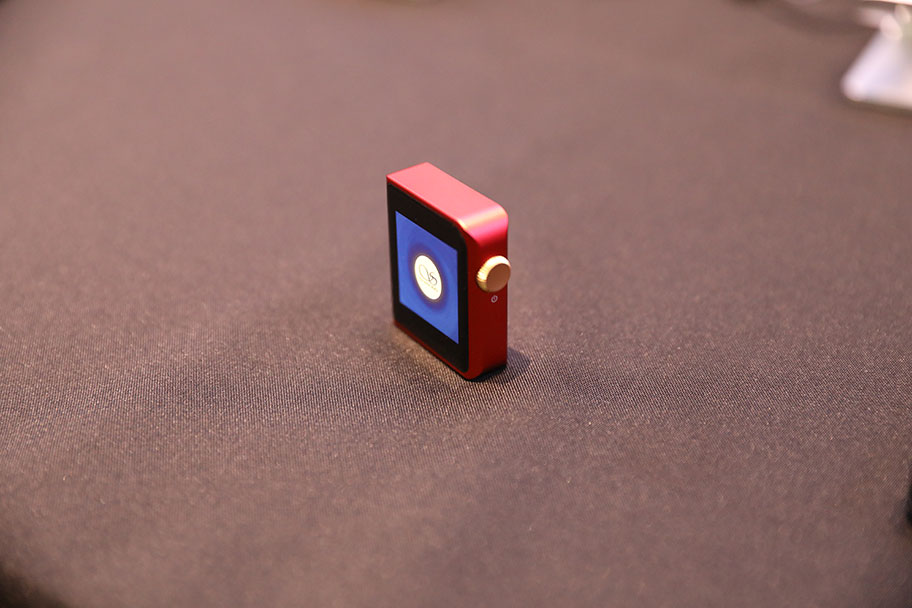
You would assume that all DAPs are portable – that they can theoretically be slipped into a pocket, bag, or purse. That is true… up to a point. The fact is that some DAPs are absolutely enormous. Take, for example, the Astell&Kern KANN Cube: a giant slab of metal that weighs almost two pounds. You could use it for light weightlifting. What gives?
DAPs like the KANN Cube are not meant to be portable, but instead, transportable. While they’re designed to be moved from place-to-place, they’re typically meant to be listened to for long periods of time in a static listening position, such as at a desk or on the couch. They are not best utilized when walking through an airport. In choosing a DAP, always think about where you’re going to be listening to your music and which model suits you. This will prevent you from buying one that’s too big or small for your purposes.
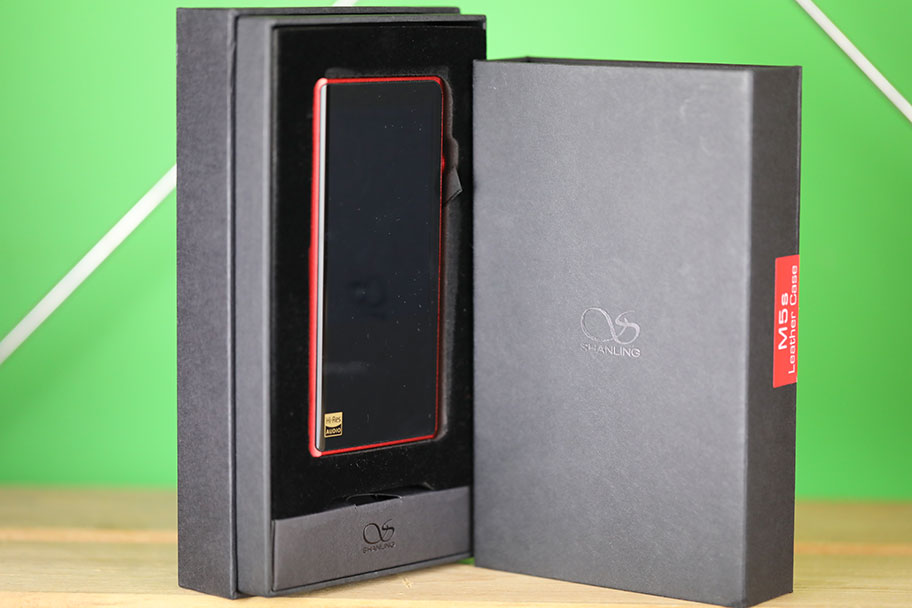
The inevitable question: why buy a DAP when you already have a perfectly good one in your pocket? The answer is that smartphones and DAPs are built for different things. A smartphone is ideal for surfing the Internet, posting on Instagram, making calls, and using apps. It can play audio, but it's already engaged in so many other tasks that it doesn’t have a lot of processing power to devote to music playback. The components are likely to be off-the-shelf at best, and there’s very little thought given to how the phone actually sounds. A DAP usually won’t do most of the things a smartphone does, – instead, it’s geared exclusively towards music.
Are there any phones that cross the border and sound particularly good? Yes. The LG V30 is renowned in audiophile circles for being particularly decent sounding, and having exceptional circuitry inside it. If you want a single-box solution, without sacrificing either full functionality or DAP sound, then that’s the phone to buy
It’s very possible to get a simple player for around $40-$50. Any less, and you’re likely to sacrifice important features like screens, as well as sound quality. From there, you’ll find that you have a huge range of DAPs to choose from at just about any price point. Be wary, however, of models that cost over roughly $4,000. There’s very little they can improve on after a certain point.
While you will find players from the likes of Apple and Sony in drugstores and electronics outlets, you’ll need to go online for the big Chinese and Korean brands like FiiO, Shanling, and Astell&Kern. You can see our current list of the best DAPs available by clicking the button below. Have fun and good luck!