

The Master Switch


The Master Switch
Remember the very first iPod from nearly 20 years ago? No? Damn, we're old. Anyway, it sold around three hundred and sixty million units. It changed the way we listen to music forever - and today, Apple is no longer the market leader. Dozens of companies have sprung up, offering players that can deliver audio of a much higher quality than any iPod. Here are some of the best available right now. And if you'd like to match your new DAP with a great pair of cans, check out our list of the best high-end headphones and best in-ear monitors (IEMs).
 Storage: 64GB (Expandable to 2TB)
Storage: 64GB (Expandable to 2TB)
Max Sampling Rate: 32-bit/768kHz
File Types: ALAC, AIFF, FLAC, WAV, WMA Lossless, APE (Multiple), Apple Lossless, DSD, DXD, MP3, OGG, WMA, AAC
What We Like: Stunning design and sound quality, terrific screen.
What We Don't: A bit pricey.
The FiiO M11+ isn’t just a brilliant player, it’s one that comes hot on the heels of other equally brilliant players - the M11, M9, and M7. FiiO appears to release a new DAP almost once a month – or it feels like it anyway – but the M11+ is the best thing they’ve ever made, and the culmination of everything that makes their products so compelling. We adore the sound, which is confident and precise, and we love the modified Android operating system that will be instantly familiar to anybody who has ever used a smartphone. The high-resolution screen is just superb, and the sheer number of options the player gives you easily beats models from HiBy and iBasso.
Compared to the M11 non-plus version, this modern DAP fixed many of its minor flaws. The Bluetooth is now 5.0 (up from 4.2), and it now offers USB 2.0 and 3.0. All in all, the M11+ is a remarkable DAP which we think everyone needs to hear at least once. And for serious audiophiles who want the best of the best cost notwithstanding, the Fiio M17 offers all the bells and whistles for nearly triple the price.
See the FiiO M11 Plus
 Storage: 32GB (Exp. to 250GB)
Storage: 32GB (Exp. to 250GB)
Max Sampling Rate: 32-bit/384kHz
File Types: DSD, FLAC, APE, WMA, WAV, ALAC, DSF, DFF
What We Like: Incredible value for what you get.
What We Don't: Sensitive headphones can be a little noisy with this DAP.
The quality at the budget end of the DAP market is just remarkable, and the Hidizs AP80 Pro-X is a great example of that. It starts with file support and sample rates. The AP80 supports a wide range of files types, up to 32-bit/384kHz, and features and an excellent operating system. While the FiiO M11 Plus is a better overall pick, the Hidizs AP80 is a genuine winner at this price point. In our opinion, it's an improvement on the original AP80 and AP60, and although it isn't a complete overhaul, it definitely ticks the right boxes. We were tempted to put the cute little Shanling Q1 here, but in a world where the AP80 Pro-X exists, we know exactly which one to pick.
That being said, you should probably reconsider the AP80 Pro-X if you have sensitive headphones or IEMs – we picked up some noise in our testing that feels like a hangover from older models. Regardless of this issue, we had tremendous fun with this little beauty. If you're in the market for a budget DAP, we'd strongly recommend checking this one out. It's darn good.
See the Hidizs AP80 Pro-X
 Storage: 128GB (Expandable to 1TB)
Storage: 128GB (Expandable to 1TB)
Max Sampling Rate: 32-bit/384kHz
File Types: WAV, FLAC, WMA, MP3, OGG, APE, AAC, ALAC, AIFF, DFF, DSF, MQA
What We Like: Stellar design, excellent audio quality.
What We Don't: The SA700 can get hot during playback, and it's very heavy.
We have never - and we mean never - come across a company as prolific as Astell&Kern. They release DAPs at a rate that puts other companies to shame. The SA700 is their latest creation: a player with a distinctive, eye-catching design and terrific sound. The audio quality is tremendous, and comparable to other players in this price range, like the iBasso DX220. The big draw is the fact that this is the first A&K player with two DACs, one for each channel, which theoretically result in cleaner, more direct sound.
Like all A&K players, the SA700 is heavy. It may not be as weighty as the KANN Alpha, below, but it's still sizeable enough to be noticeable when slipped into a pocket. It also has a tendency to get very hot, meaning it may be a better option for those who prefer to do their listening at a desk or on the couch. If you're looking for a high-end player to take with you, try the sleek Lotoo PAW 6000, below, which is actually a little less expensive.
See the Astell&Kern SA700
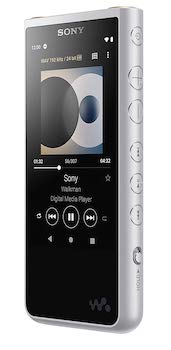 Storage: 64GB (Expandable to 512GB)
Storage: 64GB (Expandable to 512GB)
Max Sampling Rate: 32-bit/384kHz
File Types: WAV, FLAC, WMA, MP3, APE, AAC, ALAC, AIFF, DSD, MQA
What We Like: Great sound with some unusual features.
What We Don't: Doesn’t offer enough to justify the high price.
The Tidal streaming service uses MQA files on its high-res audio content. Several DAPs can handle that file format, but few do it with as much pizzazz or style as the NW-ZX507 from Sony. The audio quality never feels fatiguing, and also offers rich and dynamic detail. One of the most interesting things about this DAP is that it echoes the original Walkman, with a digital tape graphic that appears whenever you play music. It’s fun to have around, and we do like the easy-going sound that Sony are good at this sort of thing and we have yet to hear a product from them that misses the mark.
The biggest problem with the NW-ZX507 is that you’re paying a lot for nostalgia. For only a little more, you can have the excellent iBasso DX220, which sounds equally excellent. It may not have the nostalgia factor, but it handles MQA almost as well. The high price here may turn off some people, but we still think the NW-ZX507 is one of the best DAPs around right now.
See the Sony Walkman NW-ZX507
 Storage: None (Exp. to 2TB)
Storage: None (Exp. to 2TB)
Max Sampling Rate: 32-bit/384kHz
File Types: MP3, WAV, APE, FLAC, DSF, DFF, ISO, CUE, WMA, OGG, AAC, OPUS, AIFF
What We Like: Tiny body and great sound, with a super-simple operating system.
What We Don't: Won’t satisfy those who demand high-end sound quality.
Most DAPs aren’t geared for Spotify, and the ones that do include it are often prohibitively expensive. Given that those who listen to Spotify probably don’t demand superhigh in sound, we think the best solution is a small, well-built DAP with Bluetooth like the Hiby R2 II. It’s a simple and effective player that connects directly to your smartphone with Bluetooth 5.0, and will supercharge your Spotify experience. For this, it’s a better option than something like the Hiby R2, which does not have Bluetooth.
You need to be aware of what you are getting, however, as there are some downsides. While the sound of the Hiby R2 is good, it pales in comparison to other DAPs here. If you’re looking for something with better audio at around the same price, we recommend the Hidizs AP80, above. But if all you are doing is listening to Spotify, and you want a simple device that will allow you to leave your phone in your pocket or backpack, then check out the R2.
See the Hiby R2 II
 Storage: 256GB (Exp. to 1TB)
Storage: 256GB (Exp. to 1TB)
Max Sampling Rate: 32-bit/384kHz
File Types: WAV, FLAC, WMA, MP3, OGG, APE, AAC, ALAC, AIFF, DFF, DSF, MQA
What We Like: Versatile and fully-featured, with great sound.
What We Don't: Far too many output options.
Sensitive in-ear headphones often suffer when coupled with inferior sources. The quality of digital audio players these days is generally excellent, and you’re unlikely to have problems in this area, but if you have a truly demanding pair of IEMs, then the Astell&Kern A&futura SE200 is the one to go for. In our tests, we found that it was the quietest DAP around, even with earbuds but had a reputation for being overly sensitive, like those from Campfire Audio. It helps that the SE200 has a huge range of features, and sounds terrific.
It’s not all plain sailing. While it might be good to have a range of output options— there are four here— we just don’t think the sound quality is equal on all of them. The setup here is interesting, with two DACs (one from ESS and one from AKM) that each feed their own twin set of outputs. Honestly, the ESS one struck us as overly sterile, and we steered clear of it. Given that you are paying for the twin DACs, it makes the SE200 first choice only for those with sensitive IEM’s.
See the Astell&Kern A&futura SE200
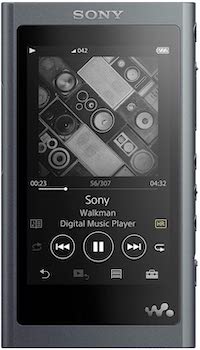 Storage: 16 GB (Expandable to 2TB)
Storage: 16 GB (Expandable to 2TB)
Max Sampling Rate: 24-bit, 192kHz
File Types: MP3, WMA, FLAC, WAV, AAC, HE-AAC, Apple Lossless, AIFF, DSD, DSF, DFF, APE, MQA
What We Like: Smooth operating system and clean, dynamic sound.
What We Don't: Outdated data port, and we encountered some issues with album art.
A well-built operating system can make using a DAP a real pleasure, and if that sounds good to you, then you need to try the Sony NW-A55. In our opinion, it has one of the smoothest and best-designed interfaces available, with virtually no lag. It compares favorably to the FiiO M11, and while it doesn’t sound quite as good as the FiiO, it still manages to hold its own while delivering a slick user experience. The NW-A55 is an upgrade on the A45, and although not much has changed—the design has been reworked, but that’s it—the price remains the same as the old model. If ease-of-use is important to you, and you’re looking to spend under $300, then the NW-A55 is well worth looking at.
The NW-A55 not without its frustrations. The operating system may be smooth to use, but we encountered some issues with loading album art. It frequently failed to display, even when we knew it was contained in the music’s metadata. We also truly dislike the 22 pin proprietary data port that Sony insists on using, as it means yet another cable to cart around with you. The NW-A55 sounds great, and the operating system is outstanding, but it has some issues worth bearing in mind.
See the Sony NW-A55
 Storage: None (Exp. to 2TB)
Storage: None (Exp. to 2TB)
Max Sampling Rate: 32-bit, 384kHz
File Types: MP3, WMA, FLAC, WAV, AAC, AIFF, AIF, DTS, DSD, DSF, DFF, APE, ISO, OGG, ALAC, MP2, M4A, AC3
What We Like: Excellent physical controls and screen.
What We Don't: Operating system glitches, sound is a little too neutral.
DAPs are tactile objects, and they live and die as much by their physical design as they do by their sound and interface. Shanling clearly understand this with their Q1. It has some of the best physical controls of any DAP we’ve tested, with a single chunky, clickable, tactile button that doubles as a volume knob. Despite its tiny size, the Q1 is easy to manipulate, and it has an outstanding screen: bright and clean, with great colors to display album art. This DAP is less expensive than our top budget pick, the Hidizs AP80 Pro-X, so it’s worth looking at as an even cheaper option.
The problem is, the Hidizs AP80 beats the Q1 in several key areas. The operating system of the Q1 is much worse than the great screen would suggest— we encountered several glitches and freezes while using it. The Q1 also doesn’t sound anywhere near as good as the AP80, with audio that we think is just a little too neutral and sterile. The AP80 remains a significantly better option for now, but in our opinion, the Q1 still offers some advantages.
See the Shanling Q1
 Storage: 64GB (Expandable to 2TB)
Storage: 64GB (Expandable to 2TB)
Max Sampling Rate: 32-bit/1536kHz
File Types: FLAC, WMA, WAV, Apple, LOSSLESS, DSF, DSD, DSDIFF
What We Like: Lightning-fast, sounds splendid.
What We Don't: Still struggles with sensitive in-ears; pricey.
The HiBy R6 Pro II is an upgrade on the original R6 Pro and R6. It offers a sleek, overhauled design that makes it feel high end and like a true competitor to the FiiO M11 Plus above. The R6 Pro II uses Android 12 and it is stupendously fast, and it helps that the amp section and DAC chip make it sound crisp and fresh. All things considered, the R6 Pro II is an excellent digital audio player for discerning listeners.
That said, a DAP this expensive should not give you noise issues with sensitive in-ears. On previous models we tried, which included the Campfire Audio Andromeda, there was some audible hiss – barely, but still noticeable. Given the cost of the HiBy Pro II, and that the M11 Plus doesn’t struggle with noise at all, that’s a bit of a black mark for HiBy. Regardless, the R6 Pro II is a terrific all-around player that deserves a spot on this list.
See the HiBy R6 Pro II
 Storage: None (Exp. to 2TB)
Storage: None (Exp. to 2TB)
Max Sampling Rate: 32-bit, 384kHz
File Types: DSD, DFF, DSF, ISO, FLAC, WAV, AIFF, ALAC, APE, ARC, MP3, WMA, M4A, OGG
What We Like: Huge battery life and crystal-clear sound quality.
What We Don't: No internal memory and no streaming apps.
What a delight to see Lotoo making a relatively affordable DAP. Their last entry on this list was the PAW Gold Touch, a fantastic and fantastically expensive player that was out of reach for most people. The new PAW 6000 is significantly less pricey, and has one killer feature: the battery life. At 16 hours, it’s better than any other DAP on this list. That, plus crystal clear sound and a decent operating system, make the PAW 6000 a winner.
There are some puzzling omissions, however. Unlike other models in this price range, there is no internal memory— you’ll have to rely on an SD card. Given that similarly priced models like the $1,299 Astell&Kern SA700 provide up to 128GB of on-board memory for only a slightly higher price, that’s very strange. We also find it bizarre that there are no native streaming apps, which means that the PAW 6000 is a poor choice for anyone who listens to music that way. Other less-expensive players like the $750 Sony Walkman NW-ZX507 would be better choices here. The PAW 6000 is ideal for travel, and for those with an extensive music library already, but it definitely has its limitations.
See the Lotoo PAW 6000
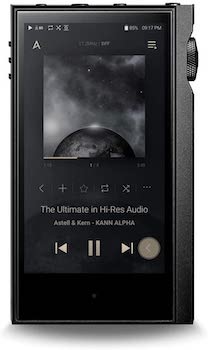 Storage: 64GB (Expandable to 1TB)
Storage: 64GB (Expandable to 1TB)
Max Sampling Rate: 32-bit/384 kHz
File Types: FLAC, WAV, WMA, MP3, OGG, ALAC, APE, AAC, AIFF, DFF, DFS
What We Like: Cool design, outstanding audio quality, Bluetooth 5.0.
What We Don't: Streaming music is a pain in the backside.
The Astell&Kern KANN Alpha is the slimmed down version of the gigantic KANN Cube, and we think it’s a solid revolution. This is the player to go for if you want something that is transportable rather than portable: a desktop player that can be slipped into a bag if need be (it’s a little hefty to go in your pocket). It’s the first A&K player to feature Bluetooth 5.0, and like every other player from this company, it delivers solid sound quality. The design is top notch, too, and although we think this player isn’t quite as good as the top-ranked SA700, which boasts larger memory and more file types, it’s a little more affordable.
Unfortunately, the Astell&Kern KANN Alpha has a big problem: streaming. For while it is fully Wi-Fi equipped, actually getting any of the streaming services you probably use, like Tidal or Deezer, to work is an exercise in frustration. You have to connect to a laptop to download them in the first place, and even then, crashes and glitches are common. For a better streaming option, try the less expensive Sony Walkman NW-ZX507. It probably doesn’t sound quite as good as the A&K player, but it’s ideal if you want to listen to streaming services.
See the Astell&Kern KANN Alpha
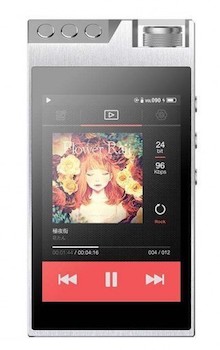 Storage: 128GB
Storage: 128GB
Max Sampling Rate: 32-bit/384 kHz
File Types: MP3, WMA, WAV, OGG, FLAC, DSD
What We Like: Some of the best sound quality in this price range, and this player is perfect for DSD.
What We Don't: No playlist support? You must be joking.
Luxury and Precision are relatively new in the crowded DAP landscape, and while we don’t think they are going to be competing with the big dogs any time soon, there’s a lot to recommend their models. The L&P P3, in particular, excels in DSD—the ultra-high-resolution audio format that usually requires a laptop and dedicated software to play. The sound quality in general is far better than other sub-$500 players like the Sony NW-A55, and it really does feel as if the P3 has been specifically built to extract the most information possible out of the DSD format. That makes it a must buy if you happen to listen to this file type.
The downside? There are some interface choices with the Luxury and Precision L&P P3 that made us gape in wonderment. Chief among these was the lack of playlist support. Seriously: what the hell. The inability to add music to bespoke playlists means your recycling through menus a lot, and while the P3 is a speedy player and is a pleasure to hold and use, in ways quickly. It’s an astounding omission, and one we can only hope that L&P correct soon. Surely a simple software update would do the trick…
See the Luxury and Precision L&P P3
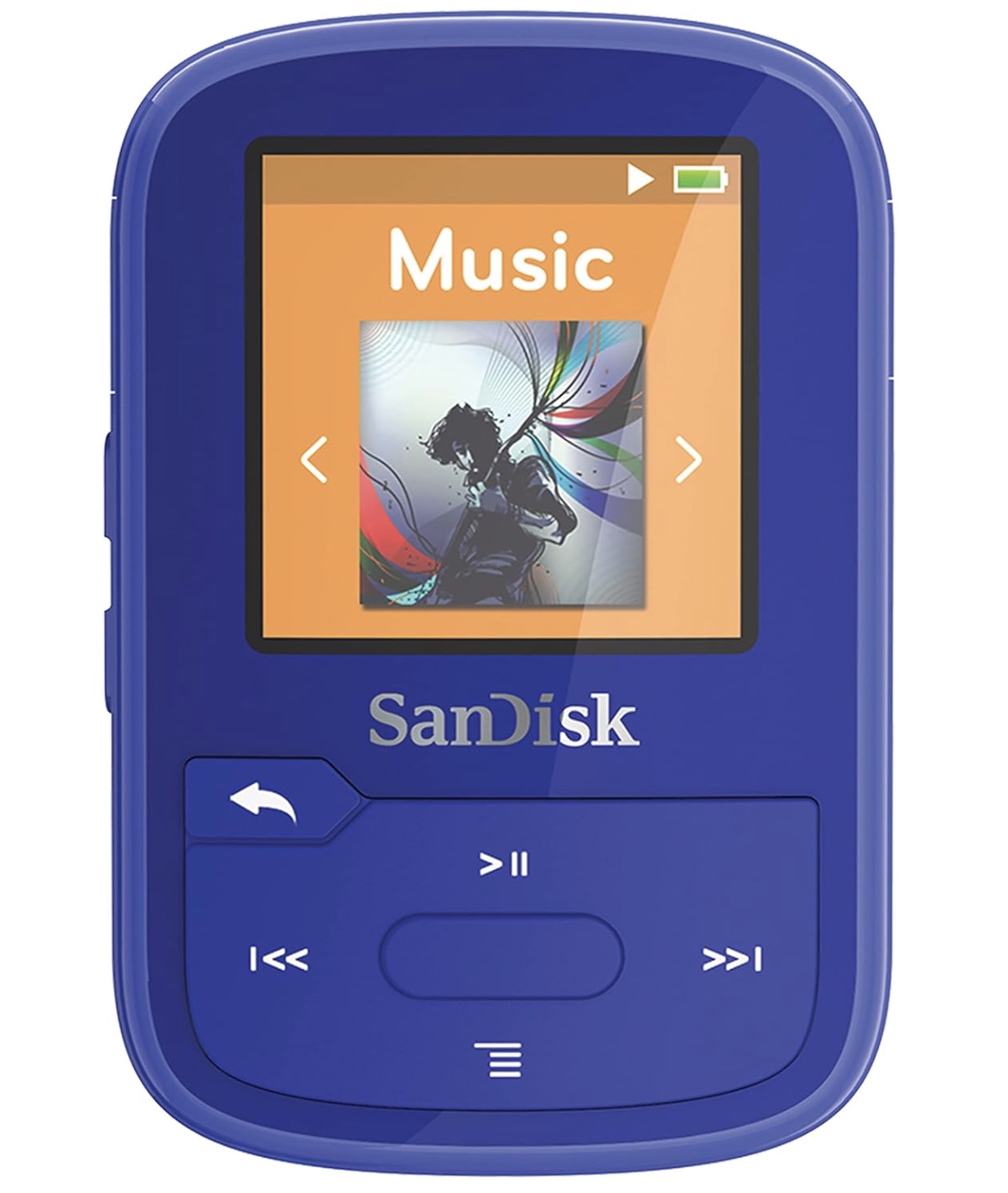 Storage: 32GB
Storage: 32GB
Max Sampling Rate: 16-bit/48kHz
File Types: MP3, WMA (NO DRM), AAC, OGG, WAV, FLAC, and Audible (DRM only)
What We Like: Easy to use, portable, decent sounding.
What We Don't: Don't expect high-res audio, and only 32GB.
Several years after the release of the SanDisk Clip Sport line, the Plus remains a hugely popular MP3 player. Designed as a jogging audio player, it is probably a bit more than that, as it plays a multitude of lossless files as well (no proper high-resolution here, but at least FLACs and WAVs are managed with ease). Sound quality and battery life are decent - on par with most legacy iPods - and we should really ignore the somewhat pixelated display and remember the Clip Sport Plus' low cost.
File transfer is super easy, and the 32gb memory would be enough for several albums of CD or FLAC quality (and of course it's all expandable with an optional microSD card). The SanDisk Clip Sport Plus is great for audiobooks, and features FM radio. One question here is about sturdiness and longevity, but that usually is the case with budget-oriented products.
See the SanDisk Clip Sport Plus
We have two tables here - the list of file types was two long to include in a single table, so we've separated them for easy comparison.
Firstly, let's compare price, storage, sample rate and wireless connections:
| DAP | Price | Storage | Max Sampling | Wi-Fi/BT |
|---|---|---|---|---|
| FiiO M11 Plus | $650 | 64GB (Exp. to 2TB) | 32-bit/384kHz | Both |
| Hidizs AP80 Pro-X | $190 | None (Exp. to 1TB) | 32-bit/384kHz | Bluetooth |
| Astell&Kern SA700 | $1,299 | 128GB (Exp. to 1TB) | 32-bit/384kHz | Both |
| Sony Walkman NW-ZX507 | $821 | 64GB (Exp. to 512GB) | 32-bit/384kHz | Bluetooth |
| Hiby R2 II | $109 | None (Exp. to 2TB) | 32-bit/384kHz | Bluetooth |
| Astell&Kern A&futura SE200 | $1,799 | 256GB (Exp. to 1TB) | 32-bit/384kHz | Both |
| Sony NW-A55 | $245 | 16GB (Exp. to 2TB) | 24-bit/192kHz | Bluetooth |
| Shanling Q1 | $119 | None (Exp. to 2TB) | 32-bit/384kHz | Bluetooth |
| HiBy R6 Pro II | $749 | 64GB (Exp. to 2TB) | 32-bit/1536kHz | Both |
| Lotoo PAW 6000 | $1,200 | None (Exp. to 2TB) | 32-bit/384kHz | Bluetooth |
| Astell&Kern KANN Alpha | $1,099 | 64GB (Exp. to 1TB) | 32-bit/384kHz | Both |
| Luxury and Precision L&P P3 | $399 | 128GB | 32-bit/384kHz | None |
| SanDisk Clip Sport Plus | $60 | 32GB | 16-bit/48kHz | Bluetooth |
And secondly, file types:
| DAP | File Types Supported |
|---|---|
| FiiO M11 Plus | LAC, AIFF, FLAC, WAV, WMA Lossless, Apple Lossless, APE (Multiple), DSD, DXD, MP3, OGG, WMA |
| Hidizs AP80 Pro-X | DSD, FLAC, APE, WMA, WAV, ALAC, DSF, DFF |
| Astell&Kern SA700 | WAV, FLAC, WMA, MP3, OGG, APE, AAC, ALAC, AIFF, DFF, DSF, MQA |
| Sony Walkman NW-ZX507 | WAV, FLAC, WMA, MP3, APE, AAC, ALAC, AIFF, DSD, MQA |
| Hiby R2 II | MP3, WAV, APE, FLAC, DSF, DFF, ISO, CUE, WMA, OGG, AAC, OPUS, AIFF |
| Astell&Kern A&futura SE200 | WAV, FLAC, WMA, MP3, OGG, APE, AAC, ALAC, AIFF, DFF, DSF, MQA |
| Sony NW-A55 | MP3, WMA, FLAC, WAV, AAC, HE-AAC, Apple Lossless, AIFF, DSD, DSF, DFF, APE, MQA |
| Shanling Q1 | MP3, WMA, FLAC, WAV, AAC, AIFF, AIF, DTS, DSD, DSF, DFF, APE, ISO, OGG, ALAC, MP2, M4A, AC3 |
| HiBy R6 Pro II | FLAC, WMA, WAV, ALAC, DSF, DSD, DSDIFF |
| Lotoo PAW 6000 | DSD, DFF, DSF, ISO, FLAC, WAV, AIFF, ALAC, APE, ARC, MP3, WMA, M4A, OGG |
| Astell&Kern KANN Alpha | FLAC, WAV, WMA, MP3, OGG, ALAC, APE, AAC, AIFF, DFF, DFS |
| Luxury and Precision L&P P3 | MP3, WMA, WAV, OGG, FLAC, DSD |
| SanDisk Clip Sport Plus | MP3, WMA (NO DRM), AAC, OGG, WAV, FLAC, and Audible (DRM only) |

Digital Audio Players (or DAPs) are a bit like MP3 players...but to call them just that would be a massive understatement. They certainly can play MP3s (or any other low-res / lossy file format), but their ability to play full resolution digital audio, and we mean way higher than CD-quality audio, is their special trick. You’ll also see them called high-res (high resolution) audio players, portable media players (PMP), and even multi-media players (MMP), though we need to point that the last one would be incorrect - DAPs don’t dabble with video files.
Unlike the plastic build and appearance of cheaper and older units, newer DAPs like the FiiO M11 Plus are housed in space-age chassis, and many come with touch-sensitive screens, recessed volume controls, tactile buttons, balanced outs, and last but not least, Wi-Fi and/or Bluetooth wireless streaming. The circuitry inside easily justifies the often astonishing price tags - they can often cost as much as a complete audiophile home setup. Just look at something like the astonishingly-expensive Astell&Kern A&futura SE200, which costs almost $2,000. Clearly, they should be treated as serious audio hubs. Either way, if, like us, you want to call them MP3 players…we won’t tell anyone. But if you want to find out what makes DAPs so much more special, read on.

The first thing to note about DAPs is unquestioningly their stupendous audio detail - Audio with a capital A is the name of the game. There’s also their ability to recognise and play any lossy, lossless or high-resolution audio file format - we’ve dedicated a separate explainer on these file formats below, but let us just say that never before in the history of consumer audio have we had it so good. The ability to enjoy digital audio sampled at up to 384kHz in ‘standard’ PCM wav formats, plus of course, the highest order DSD files, is all present and correct.
This leads to another important DAP feature. High-definition audio files can take huge amounts of hard drive space - tens or even hundreds of times bigger than MP3s. Based on that, DAPs need a massive storage capacity. There’s quite a lot about to be said about hard drives, high-res libraries and DAP file transfers, so again, we’ve dedicated an easy explainer a bit further below.
Since many first-time DAP users comment on the incredible transient detail and increased headroom and soundstage, we need to mention the internal components responsible for those. The main proponents for audio clarity would be the internal DAC (Digital to Analog Converter) chipsets, combined with the noise/distortion-free headphone amplifiers capable of driving even the hungriest cans. In terms of connecting DAPs to line-level equipment such as A/V receivers and amps, the professional-grade balanced analog connections are a must. Even the digital ports play an important role, as they open possibilities for further expansion and sonic improvement.
The quality of playback of any digital audio player depends almost entirely on the quality of the DAC (Digital-to-Analogue Conversion) chipset. The quality of these components is proportionate to their price which in turn determines why some DAPs are so much more expensive…Higher-resolution files do sound better than lower ones (and much better than compressed (lossy) ones), and the processing power of the DAC chip determines how such audio characteristics such as transient clarity, harmonics, depth, stereo width and more, are translated from digital to analog. The difference between, say, a $50 converter and a $500 will be as clear as night and day - even to untrained ears. The great thing about great DA converters is that your amazing speakers and headphones will sound even more amazing.
We recently ran a massive comparison of the best DACs of this year, where we explain the importance of digital audio conversion in detail. There is in fact a close relation. DAPs are like standalone DACs, but with added hard drive memory and playback menu - so much so that in many cases, when connected to a computer, DAPs can bypass most of their functions and just stream super high-quality audio, ’replacing’ your machine’s sound card and effectively becoming...USB DACs. Ta da!
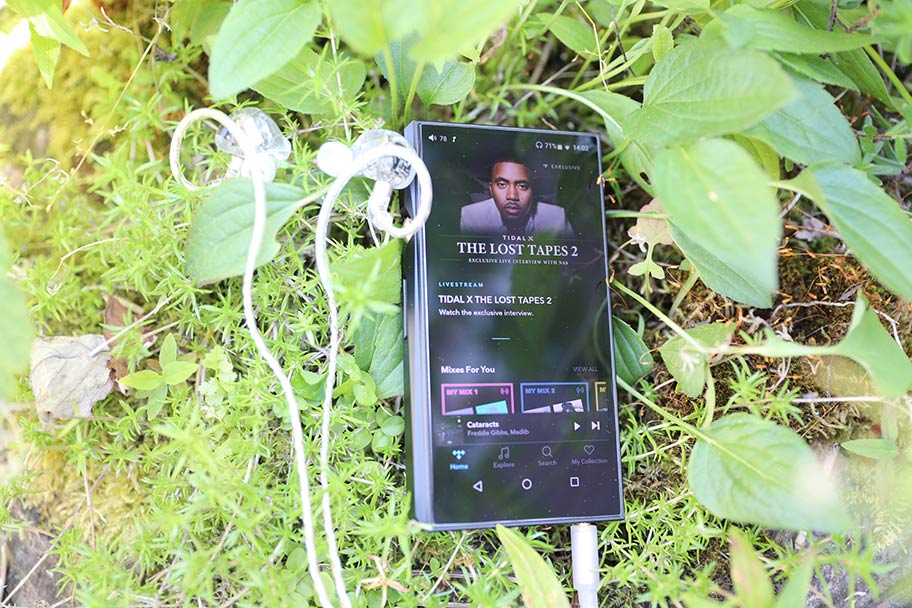
Digital Audio Players feel at home with pretty much any audio format - MP3, FLAC, WAV, ALAC, OGG (or Ogg Vorbis), AAC, AIFF, Pirate Ninja, APE, WMA, DFF, DSF. One of those may be made up. Not only are all of these handled natively (without the need of conversion) but each of them can be encoded at different bitrates. Audio bitrate quality is quite like megapixels in digital cameras - the higher the pixel count in an image, the higher the detail.
The ability of DAPs to play super-high bitrates is also directly linked to the above mentioned DAC chipsets, and we do quote the highest possible values - in some cases those can be as high as 768 kHz, which is seventeen times the density of a CD uncompressed audio (44.1kHz)! Audio encoding keeps evolving and you’ll often see the term DSD Audio, which has of recent become the benchmark for high definition sound. What is DSD Audio? We’ve got a full explainer on audio file formats here, but if you’d like a brief explanation:
DSD file playability has become a criteria for a DAP (and DAC)’s quality - mainly for audiophiles with extremely high-resolution libraries. It’s definitely not something you have to use if you buy a DAP, but it sure is nice to have. DSD stands for Direct Stream Digital, and is an audio protocol also known as 1-bit SACD bitstream - a file associated with Super Audio CDs. DSD files come in several ‘resolution densities’ and the highest resolution currently used commercially is the DSD512 (Octa-DSD), which samples audio of rates up to 22.5792 MHz, which is eight times the SACD rate. If this leaves you scratching your head, let’s say that the 512 number stands for 512 times the audio quality of a regular CD. Try that and you’re in for a wild ride.

If you’ve never uploaded a super-high resolution (say DSD256) audio library into a top notch DAP player, you might be forgiven for thinking that, yeah, everything is pretty much like dumping your favorite iTunes albums into your iPod. While the same principles apply, you’ll see your hard drive space getting filled up fairly quickly. One minute of DSD256 audio, for example, exceeds 160mb of drive space, which means that an average album takes somewhere between 8 and 12GB. The case is very similar with hi-res PCM files - say of 24-bit/192kHz recordings. You may have noticed us ranting about ‘not enough hard drive space’ in the above picks. Well, that’s why.
Good DAPs normally ship with at least 64GB of internal hard drive space, and manufacturers quote the maximum space that one can upgrade to. Other issues that we should make you aware of are things like compatibility with external memory cards; some DAPs support external storage expansions of only particular size and even type (SDHC or SDXC), so do check your manual before purchasing the wrong card. It goes without saying that due to the large-sized hi-res files, library transfers can often prove time consuming. The majority of digital audio players on the market currently use a micro USB port (2.0) which transfer data at roughly 35mb/s - which means that uploading a few favorite albums might take as long as brewing a pot of coffee and drinking it. The DAP market has become very competitive, and thankfully, many manufacturers have started to address this issue. Newly-released models are beginning to feature USB 3.0 (up to 640mb/s transfer speed).
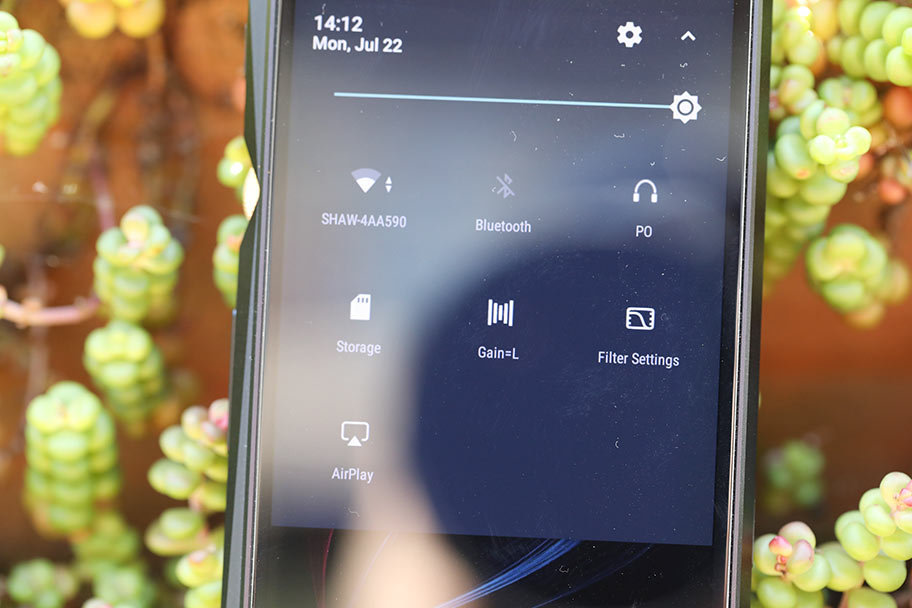
An operating system is the software that lets you interact with your player, allowing you to play songs, skip tracks, connect to Bluetooth and the like, all through a dedicated interface. Everything you’re used to seeing in your smart phone. If you are an Android smart device user, you will immediately feel at home with the majority of DAPs.
In regards to the exceptions, we have noticed and flagged some library indexing anomalies with Sony’s own OS - stuff like lack of (or awkward) playlist support, and so on. We feel that many future DAP models might embrace Linux, as it is an OS famed for its glitch-free stability. It’s just worth keeping your ears perked for reviews mentioning OS bugs when shopping around - they can prove more annoying than one might think.

If you happen to have an overwhelmingly-large super hi-res audio library and the current maximum storage of your digital audio player is not sufficient, then the streaming capabilities of DAPs may be something worth looking at. Although standalone installation-grade DAPs exist (and we mean the big A/V receiver sized units), handheld DAPs don’t just belong in your pocket. When connected to a computer server, they can also act as standalone DACs, streaming audio from a hard drive into your state-of-the-art amp and speakers. The process is identical to connecting an external DAC to a computer and in most cases, drivers (which are like device recognition apps if you like) are either not necessary or automatically found by the computer’s OS.
This, again, is a good place to mention that data stream transfer speeds are crucial for smooth and uninterrupted server playback - having a USB 3.0 (or later) connection on your DAP really makes streaming a breeze. Additional factors come into play - even if your DAP might recognise every audio file in existence, your computer might not, and you might need a dedicated hi-res audio media player installed on your computer. Even then, certain files might be limited to a certain bitrate. Lastly, providing all your digital connections are optimised, you’d need to take good care of how you connect your DAP to your A/V receiver or stereo amp. DAPs give you the utmost in audio quality - all you’ve got to do is preserve this quality by using good quality cables, and whenever possible, use balanced connections.

Let’s talk balanced vs unbalanced connections - quite important, actually. Balanced and unbalanced connections are often referred to as pro and semi-pro respectively. Using a balanced output may have a dramatic (positive) effect on audio performance, and it’s important to mention that the balanced circuitry takes place after the point of conversion from digital to analog audio. In short, the effect of using balanced connections is to provide a better signal-to-noise ratio. The slightly theory-heavy explanation is that balanced outputs offer an impedance-balancing (between the individual wires) effect on the connected cable, resulting in a better transference of the audio signal.
Better than what you might ask? Well, unbalanced outs, naturally. In the real world, spaces with lots of wiring and/or light dimmers (commercial buildings, offices etc) are notorious for affecting unbalanced connections, causing ground loops and hums to audio equipment. This is really when balanced outputs can come handy and act as effective hum-destroyers, as we discussed in our breakdown of the 10 Most Common Home Theater Problems. Balanced connections found on portable audio equipment require the so called 4-point plugs TRRS jacks (Tip, Ring, Ring, Sleeve). They have the same shape as regular small headphone jacks (3.5mm), but are either slightly smaller (2.5mm) or in very few instances slightly larger (4.4mm).
When we talk accessories, the first thoughts include protective cases, screen protector kits, and so on, which are a little more than necessary when you are enjoying your music through a few grand worth of a handheld hardware. The cool part is that many DAPs can be expanded in a modular way to fit a particular setup. A lot of additional kit is offered (by normally high-end manufacturers) - such as balanced-out kits, or specific headphone amps reserved for ‘hungry’ headphones (we mean high-impedance units of course, an explanation of which can be found here.)
We mentioned FiiO’s different amp modules which fit that bill, and Astell&Kern also offer an equivalent. Things can go a lot further than that allowing audio professionals to turn their AK300-series DAP in a fully-equipped ultra high-end field audio recorder by adding A/D (analog to digital) conversion and support for external condenser microphones and recording. Don’t be surprised if the location audio for the next Star Wars flicks is captured on such or similar devices - the audio quality on offer is nothing short of staggering.
| Connection | What It Does |
|---|---|
| Stereo mini-jack (1/8" / 3.5mm) Headphone out, Analog | The most common mini-jack connection as found on smartphones, laptops etc. |
| Stereo mini-jack 2.5mm (Balanced, with a 4-point, TRRS). Line out, Analog | A jack that is smaller/thinner than regular headphone jack, featuring tip/ring/ring/sleeve ending, or a 4-point connection on its end. On very rare occasions you may see two 2.5mm balanced outs - splitting the stereo feed into two mono feeds: left (L) and right (R). |
| Stereo mini-jack 4.4mm (Balanced, with a 4-point, TRRS). Line out, Analog | Commonly found on Sony products with balanced outputs. A jack slightly larger than regular headphone jack, featuring tip/ring/ring/sleeve ending, or a 4-point connection on its end. |
| Optical (3.5mm), Digital | Same as above but with an ending of the same size as a minijack (3.5mm) but a carrying a stereo digital audio (as found on some Mac computers). |
| USB (micro B, mini, c-type) | USB connections are the most common way of linking an external DAC to a computer. Depending on the size of the interface, different types of USB plugs may be present. |
| USB (micro B) OTG (on-the-go) Digital Protocol | These are regular USB connections which can link a DAP to an external DAC. This would of course be an unit which features even higher resolution DACs! |