

The Master Switch


The Master Switch
Headphones are great, but there's a time and a place where you need to take the cans off and shake your space with ground-breaking sound. Whether you need a pair of low-profile desk speakers for everyday use, or a massive 5.1 surround sound setup for some serious dungeon crawling, you've come to the right place. No matter what your speaker needs may be, below you'll find the perfect sound system to level up your setup. For more background, see our computer speakers comparison tables and buying advice below the picks.
 Bluetooth: Yes
Bluetooth: Yes
Inputs: 3.5mm, Aux, USB
Dimensions: 6” x 5.3” x 4”
What We Like: Outstanding audio and build quality in a surprisingly small frame.
What We Don't: Odd design choices and no remote control.
Good Lord, the Audioengine A2+ Wireless are good. A true high-end speaker needs to crush the sound quality, and few do it better than the A2+. Whether you’re playing games, listening to music, or watching YouTube, the audio is outstanding. It's rich and deep with huge detail, plus a subwoofer output for added bass action. But the most surprising thing about the A2+ is how compact they are. They are only just larger than the tiny Creative Pebble V3s below, which is quite an achievement.
All this praise doesn’t mean that the A2+ Wireless are perfect. They sound stupendous, but there are some strange design choices here that we can’t quite figure out. The volume control, for example, is on the rear of one speaker. That makes adjustments far less convenient than the less-expensive Bose Companion 2 Series III. There is no remote control either, so you can’t get around the problem that way. It’s a strange choice, but all in all, the Audioengine A2+ are a brilliant pair of high-end computer speakers.
See the Audioengine A2+ Wireless
 Bluetooth: Yes
Bluetooth: Yes
Inputs: 3.5mm, USB, HDMI ARC, Phono, Optical
Dimensions: 12” x 6.5” x 9.25”
What We Like: Magnificent design matched with an excellent set of features.
What We Don’t: Somewhat uncontrolled bass.
If you feel like breaking the bank, and investing in a pair of stereo speakers for your PC that will smoke all comers, then we strongly recommend The Fives by Klipsch. Odd name aside, they deliver loud, clean, and dynamic audio, easily competing with other stereo speakers on this list like the Vanatoo Transparent Zero. We absolutely adore the design; the speakers are a joy to both look at and control. And with a massive range of inputs, including Bluetooth, these can connect to just about anything.
It’s very difficult to criticize speakers this good, but if we had to, we would say that The Fives have slightly undefined bass. It’s not bad necessarily, but it doesn’t have quite the impact or power we would have liked. In our opinion, however, these remain some of the best computer speakers on the market in 2023, and the price currently is a lot more reasonable than it used to be when The Fives pushed $1,000.
See the Klipsch The Fives
 Bluetooth: Yes
Bluetooth: Yes
Inputs: 3.5mm, USB
Dimensions: 4.8” x 4.7” x 4.6”
What We Like: Tiny space-saving design matched with quality sound.
What We Don’t: Lack of bass can be unsatisfying.
With the third version of their Pebble speaker, Creative keep the crown of best budget option. The Pebble V3 adds Bluetooth 5.0, meaning crisp wireless sound, but also a USB connection. That's something the previous set of speakers didn’t have. The result is brilliant: a simple, effective setup that matches good features with solid sound. We don’t think you’ll find a better option for under $50. Similarly priced speakers like the Logitech Z130 can’t compete on features or sound quality.
There is one downside to the Creative Pebble V3, and that’s the bass. The drivers here are very small, at 2.25 inches, and deliver quite low power. That means that the bass can be a little weak at times, making for an unsatisfying listen. This will be less of a problem if you plan on keeping them in close by, such as on either side of a laptop. For something with a little more bass, try the Edifier R980T speakers, below.
See the Creative Pebble V3
 Bluetooth: Yes
Bluetooth: Yes
Inputs: 3.5mm, USB
Dimensions: 5.83” x 6.54” x 4.65” (Satellite Speakers), 15.91” x 10” x 8.15” (Subwoofer)
What We Like: Solid bass performance gives your sound real energy.
What We Don't: LIGHTSYNC doesn’t work on everything.
if you are looking for authoritative bass, and you're happy with adding an additional subwoofer into the mix, then check out the Logitech G560. We think it beats other 2.1 speaker systems on this list, like the Creative Stage soundbar and the Razer Leviathan. The subwoofer is excellent, albeit reasonably large, but if you have space to include it, you'll get some of the best sound of any speaker system on this list.
The Logitech G560 also have one genuinely unusual feature that makes them worth looking at. It’s called LIGHTSYNC, and it gives you the ability to sync the speakers’ external light-up panels with in-game sounds, music, and movie soundtracks. It’s a surprisingly fun feature, in our opinion. Traditionally, our stance on this kind of lighting is that it detracts from player experience, but this feels different. During testing, we even found that positional lights could be helpful for identifying in-game elements. It also helps that in terms of audio, the G560s are no slouch. While they aren't as good as the Harman Kardon SoundSticks 4 or Audioengine A2+, the G560s deliver a detailed and immersive experience that handles games, movies, and music with richness and poise.
See the Logitech G560
 Bluetooth: Yes
Bluetooth: Yes
Inputs: 3.5mm
Dimensions: 10” x 2” (Satellite Cylinders), 10.8” x 9.19” x 9.19” (Subwoofer)
What We Like: The iconic design is still a joy to behold and the speakers sound great.
What We Don't: There is no remote and almost all the controls are on the subwoofer.
The Harman Kardon SoundSticks were designed by Jony Ive—yes, the man who designed the iPhone. The iconic look has hardly changed over the years. We think that the Soundsticks are still among the sleekest computer speakers ever. They're also among the best for Bluetooth, with a simple wireless connection that makes using them a breeze. Sound can suffer over Bluetooth, but that’s not the case here. They sound much better than the more expensive Razer Leviathan below, for example. The subwoofer has powerful, room-filling bass, and the slim satellite speakers work well. We would like to know which Bluetooth version is being used here—Harmon have not revealed if it’s the common 4.2 or the more advanced 5.0. But it’s a minor point and the epic sound more than makes up for it.
There are some curious design choices on the SoundSticks 4. While you can control the speaker volume using the touch controls on the satellites, almost all other controls are on the subwoofer. That’s a strange choice given that the sub will almost certainly be under your desk. There’s no remote control either. That's clearly an issue even with pricey computer speakers; our top pick, the Audioengine A2, has no remote either.
See the Harman Kardon SoundSticks 4
 Bluetooth: No
Bluetooth: No
Inputs: 3.5mm
Dimensions: 7.48” x 5.91” x 3.15”
What We Like: Solid sound quality and useful features in an affordable package.
What We Don’t: There’s no Bluetooth option, and their cable is very short.
If you want speakers that can do almost everything well, check out the Bose Companion 2 Series III. They sound great, are simple to use, and offer a wealth of helpful features. The 3.5mm connection can connect to any PC or laptop in seconds, and the front-mounted volume control and headphone output are super-useful. Most importantly, the powerful, clean sound quality is a joy to hear. The speakers handle both gaming and music with ease.
The Bose Companion 2 Series IIIs are wired only. There’s no Bluetooth or wireless option available. If that’s what you’re after, we suggest the Harman Kardon SoundSticks. And if we have one other gripe, it would be that the cable used to connect them to your computer is far too short. This means positioning them isn’t as easy as we would would like. But all in all, the Bose Companion 2 Series IIIs are excellent all-rounders that will immediately boost the sound of your PC or laptop.
See the Bose Companion 2 Series III
 Bluetooth: No
Bluetooth: No
Inputs: Aux
Dimensions: 8.5" x 4.2" x 5.67" (Speakers), 9.5" x 9.8" x 10.2" (Subwoofer)
What We Like: High-quality build and design.
What We Don't: Distortion can be an issue, minimal connections.
The newest version of the Klipsch ProMedia 2.1 adds THX certification, which means that these speakers have to pass a certain objective audio standards. That makes them unique among the other speakers here, and while we wouldn't put these up against a behemoth like the Audioengine A2+ speakers, it does mean that they offer crisp and clean detail in the audio. We also really like the high quality build and design. The sleek, black speakers and subtle subwoofer look fantastic on a desk.
Unfortunately, the Klipsch ProMedia 2.1 do have a few notable downsides. Despite the audio quality, these speakers produce noticeable distortion at high volumes. That can be super frustrating, especially in the heat of battle during a gaming session. You also get very few connection options— just a simple aux connection. There's no HDMI or Bluetooth in sight. If you can look past these, however, you'll find that the ProMedia 2.1 can be a powerful and clean solution for your computer audio. As long as you play them at lower volumes.
See the Klipsch ProMedia 2.1
 Bluetooth: Yes
Bluetooth: Yes
Inputs: 3.5mm, Optical, USB
Dimensions: 10.5” x 5.1” (Speakers), 15.4” x 10.6" (Subwoofer, Cylinder)
What We Like: Huge power matched with effortless sound quality.
What We Don't: Huge price tag puts them out of range for most people.
If a pair of computer speakers is going to cost $500, then they had better sound spectacular. Fortunately, the Razer Nommo Pros meet the criteria. The audio quality here is absolutely epic. It is powerful, balanced, and nuanced, and with the added Razer software, if possible to customize it in any way you like. These also happen to deliver huge volume, with 210 W of power they can call upon. They are easily the loudest speakers on this list, and if you're looking for pure volume, they should be your first choice. The next loudest speaker is the Creative Stage 2.1 Soundbar, which can't even come close to the Nommo Pro for sound quality.
Admittedly, the Nommo Pros have an unusual design – just compare them to the stately Audioengine A5+ Wireless. The anti-aircraft-gun design may not appeal to everybody, but we love it, and think it makes for an eye-catching addition to your setup. The entire 2.1 system was designed well, built to last, and comes with the full gamut of connectivity options, making it a supremely universal pick. However, these speakers are hugely expensive, and while we believe you're getting a great product, the high price can be a turn-off. There’s an argument that the sound isn’t a $100 leap from the Audioengine A5+ Wireless. You won’t see that argument made here, but we can understand. All in all, we think that the Razer Nommo Pros are a singular and unique set of speakers that will satisfy those with deep pockets.
See the Razer Nommo Pro
 Bluetooth: No
Bluetooth: No
Inputs: 3.5mm
Dimensions: 12.32” x 5.63” x 3.46”
What We Like: We love the ability to customize the sound with the tone controls.
What We Don't: The speakers are a little too pricey, and there are some volume issues.
If you’re a fan of cranking up the bass or the treble, then you need to check out the Creative Labs GigaWorks T40 Series II. They have a feature which you won’t find on any other speaker here, even the more expensive ones. There are a full set of tone controls on the front of one speaker, meaning you can adjust the sound to your heart’s content. Not even the top-ranked and more-expensive Bose Companion 2 Series III lets you do that. And like the Bose, the GigaWorks T40s have a useful headphone output too. The black-and-yellow colorway looks surprisingly high-end, and these eyecatching speakers will look terrific on your desk.
The problem comes when you turn down the volume. The sound is great when you’re blasting it loud, but at moderate volumes, it can come across as muffled. That’s a particularly strange issue, and it isn’t one that the tone controls can change. We also think that what you get here, the GigaWorks T40s are perhaps a little bit overpriced. If you can find them for $60 or less, go for it, but for the current price, you may want to look at other options.
See the Creative Labs GigaWorks T40 Series II
 Bluetooth: No
Bluetooth: No
Inputs: Aux
Dimensions: 5.51” x 8.9” x 7.76”
What We Like: Compact size and great design, handy bass controls.
What We Don't: Not nearly as loud as other speakers.
If you like the idea of small speakers but prefer a more traditional shape, check out the Edifier R980T. Unlike the spherical Creative Pebble V3s or cylindrical Harman Kardon Soundsticks, the R980Ts have a bookshelf speaker design while still retaining a tiny footprint. That makes them look really elegant next to a laptop or small monitor. While we don’t think they have the best sound in their price range, we do appreciate the ability to customize it. You’ll find this feature on the rear of the speakers, where there’s a bass level knob to change the character of the low-end. That’s something you won’t find on other speakers in this range, including the Bose Companion 2 Series.
Volume, however, turns out to be a problem with the R980T speakers. Even taking their small size into account, we just don’t think they get loud enough. That can be an issue if you prefer to blast your gaming or movie audio. If you are looking for something with a bit more volume, check out the Creative Stage 2.1 Soundbar below. It not is only louder but comes with a separate subwoofer.
See the Edifier R980T
 Bluetooth: Yes
Bluetooth: Yes
Inputs: 3.5mm, Aux, USB
Dimensions: 7.75” x 7” x 10.75”
What We Like: These speakers have some of the best Bluetooth audio we’ve ever heard.
What We Don't: Strange source selection issues and a poor remote control.
The Audioengine A5+ Wireless are are among the best-sounding Bluetooth computer speakers ever made, and incorporate all the latest wireless technology. This includes aptX and aptX HD software, which results in exceptional sound quality. All you need to do is make sure that your source is transmitting using this software, which most modern PCs and laptops will be able to do without any trouble. The A5+ are an instant and visceral upgrade on the $269 A2+ speakers above, and although we think those speakers offer better value, there’s no denying the true audio power of the A5+.
The Audioengine A5+ do come with a few design issues that are worth noting. Although you do get a wealth of sources to choose from, including 3.5mm and Aux as well as Bluetooth, there’s no source selection control. That means it’s possible to play music from multiple sources at once, which can get muddled to say the least. In addition, we don’t think the remote control is very good—the buttons are fiddly and pickup feels imprecise. But ultimately, you buy these speakers because you want some of the best sound quality on the market, and are prepared to reach into your pocket to achieve it.
See the Audioengine A5+ Wireless
 Bluetooth: No
Bluetooth: No
Inputs: 3.5mm, Optical
Dimensions: 8.82” x 8.39” x 4.8”
What We Like: Exciting and bouncy sound quality with real detail.
What We Don't: We had issues with Bluetooth connectivity.
We adore the sound of the Edifier E25 Luna Eclipse HD. It may have a mouthful of a name, but it makes up for it with exceptional audio quality. You’ll fall in love with the detail here, with clean and crisp highs that really sizzle. Despite the fact that this is a 2.0 system – as in, two speakers and no subwoofer – the bass is surprisingly efficient and refined. While we think the Harman Kardon SoundSticks are a little better, the Lunas will definitely provide a solid and balanced sound to anyone's setup. Like the Razer Leviathan, the Edifiers include a 3.5mm and optical, which is a level of flexibility we appreciate.
Unfortunately, the E25 Luna Eclipse HD speakers have a few problems that you need to be aware of. Chiefly, it’s to do with how they handle Bluetooth. We found they were a bit awkward to pair, and annoying when trying to switch between devices. And although we were generally impressed with the sound quality, the speakers only use Bluetooth 4.0, which is an outdated type. Compare that to the Audioengine A2+, which use Bluetooth 5.0, and in consequence sound even better. It means that these speakers are likely to become outdated fast, and that there are better options available – like our top ranked Bluetooth speaker, the aforementioned Harman Kardon SoundSticks 4.
See the Edifier E25 Luna Eclipse HD
 Bluetooth: Yes
Bluetooth: Yes
Inputs: 3.5mm, USB, Optical
Dimensions: 7.5" x 4.75" x 7.75"
What We Like: Supremely clever design that is space-saving and versatile.
What We Don't: Sound quality doesn’t really do enough to justify the high price.
Let’s say you want great bass, but don’t have the room for additional subwoofer. In that case, you need to check out the Vanatoo Transparent Zero. These speakers have an unusual design, which locates the woofer for the bass on top of the speaker, saving significant space. The carry handles double as stands, which means you can also flip the Transparent Zeros upside down for an even larger bass boost. Vanatoo call the tech that creates this ClearBass, and it delivers excellent low-end. We’ve never seen a design like this in any speaker, and it works very well indeed. Compared to more traditional speakers like the Audioengine and Edifier models, they are far more versatile, and take up much less room on your desk.
The problem with the Vanatoo Transparent Zeros is the sound quality. It gets the job done, with good detail and that powerful bass. But we matched them up directly with the Audioengine A2+, which are around $100 cheaper, and we have to say that we preferred the sound of the latter. It felt far more realistic and clean than the audio coming out of the Transparent Zero speakers. Having said that, we think these are a top ten choice, and they are ideal for those who want to save space without compromising on pounding low-end sound.
See the Vanatoo Transparent Zero
 Bluetooth: No
Bluetooth: No
Inputs: Aux, HDMI ARC
Dimensions: 21.65” x 2.76” x 3.07” (Soundbar), 16.54” x 9.84” x 4.53” (Subwoofer)
What We Like: Loud and clear sound, attractive design, good connection options.
What We Don't: Cheaper build, annoying power saving settings.
Usually, we aren’t fans of using soundbars as computer speakers. But we’ve spent some time with Creative Stage 2.1 soundbar and discovered just how nice it was to have an elegant, versatile, and powerful soundsystem resting under your monitor. It’s a sub-$100 soundbar that delivers solid audio while looking great. The bass and mids are surprisingly clear, helped along by the included subwoofer. While the highs weren’t on-par with the Logitech G560, the Creative Stage 2.1 still managed to deliver immersive sound and solid value. Movies, in particular, were loud and sounded great. Although we didn’t pick out enough detail in the audio to recommend this soundbar for serious gamers, the Creative Stage 2.1 gave us enough to wring the full experience out of Borderlands 3.
While the budget build certainly sacrifices some ease-of-use—the soundbar shuts off after 10 minutes of inactivity without a firmware update, extending that time to just six hours—the connection inclusions and solid performance make this 2.1 system worth your ears’ time. We consider the Creative Stage 2.1 a massive upgrade for any desktop or laptop speakers; if you’re someone who wants the elegance of a soundbar at a fraction of the usual price-point, you should definitely check this out. While this setup won’t rank high on this list, it’s a worthy inclusion that provides great value for an even better price. It even has an HDMI ARC connection, if you want to match it with your TV.
See the Creative Stage 2.1 Soundbar
 Bluetooth: No
Bluetooth: No
Inputs: 3.5mm
Dimensions: 8.94” x 5.87” x 5”
What We Like: Angled design and thoughtful features.
What We Don't: The bass is middling, with little power.
Positioning speakers on a crowded desk can be tricky, but the Logitech Z130 make things a little easier. They angle the speaker drivers directly at your ears, which means you spend less time trying to find the ‘sweet spot’ – the position where you get the best sound. It’s a small touch, but a welcome one on a pair of budget speakers that makes them stand out compared to other options like the Creative Pebbles 2.0. That’s in addition to other thoughtful features like a headphone socket and front-mounted controls.
However, we do wish that Logitech had paid a little more attention to the sound quality. While we don’t have huge expectations for budget speakers in this area, the bass of the Z130 just isn’t up to the competition. It feels weak and impotent, which is a problem when the standard in this price range generally is pretty high. The Z130 perform well if you have a crowded desk and don’t want to spend time finding the right place for your speakers, but they have significant shortcomings.shortcomings.
See the Logitech Z130
 Bluetooth: No
Bluetooth: No
Inputs: 3.5mm
Dimensions: 2.8” x 3.5” x 5.3”
What We Like: Despite the ridiculously low price, these speakers offer solid sound quality and useful features.
What We Don't: Do not buy these speakers if you hate obnoxiously-bright power lights.
With their tiny footprint, the AmazonBasics Computer Speakers are ideal if you're trying to save space. They are even smaller than the Creative Pebble V3s, above. We’ve had mixed emotions about Amazon’s in-house products in the past, this isn’t the case with the AmazonBasics Computer Speakers. It’s actually quite impressive how much you get for the price. For $18, the sound is decent and you get useful features like a front-mounted headphone jack. More importantly, these speakers couldn’t be simpler to use. They are the very definition of plug-and-play, with a simple 3.5mm connection that will have you up and running in moments.
We did not, however, appreciate the power light on the front, which is an obnoxious bright blue and can’t be dimmed. You can put something in front of it, but that’s far from an ideal solution. But at the end of the day, this is a small price to pay for…well, such a small price. If you want to boost your computer audio for very little money and footprint, then the AmazonBasics Computer Speakers are an intriguing option.
See the AmazonBasics Computer Speakers
| Speaker | Price | Bluetooth | Inputs | Power | Dimensions |
|---|---|---|---|---|---|
| Audioengine A2+ Wireless | $269 | Yes | 3.5mm, Aux, USB | 60 Watts | 6” x 5.3” x 4” |
| Klipsch The Fives | $685 | Yes | 3.5mm, USB, HDMI, Phono, Opt. | 160 Watts | 12” x 6.5” x 9.25” |
| Creative Pebble V3 | $35 | Yes | 3.5mm, USB | 8 Watts | 4.8” x 4.7” x 4.6” |
| Logitech G560 | $200 | Yes | 3.5mm, USB | 120 Watts | 5.8” x 6.5” x 4.6” (Speakers) 15.9” x 10” x 8.1” (Sub) |
| Harmon Kardon SoundSticks | $300 | Yes | 3.5mm | 55 Watts | 10” x 2” (Speakers) 10.8” x 9.19” x 9.19” (Sub) |
| Bose Companion 2 Series III | $89 | No | 3.5mm | Unavailable | 7.48” x 5.91” x 3.15” |
| Klipsch ProMedia 2.1 | $118 | No | Aux | Unavailable | 8.5" x 4.2" x 5.67" (Speakers) 9.5" x 9.8" x 10.2" (Sub) |
| Razer Nommo Pro | $500 | Yes | 3.5mm, Optical, USB | 210 Watts | 10.5” x 5.1” (Speakers), 15.4” x 10.6" (Sub) |
| C. Labs Gigaworks T40 Series II | $96 | No | 3.5mm | 32 Watts | 12.32” x 5.63” x 3.46” |
| Edifier R980T | $90 | No | Aux | 24 Watts | 5.51” x 8.9” x 7.76” |
| Audioengine A5+ Wireless | $499 | Yes | 3.5mm, Aux, USB | 75 Watts | 7.75” x 7” x 10.75” |
| Edifier E25 Luna Eclipse HD | $150 | No | 3.5mm, Optical | 75 Watts | 8.82” x 8.39” x 4.8” |
| Vanatoo Transparent Zero | $370 | Yes | 3.5mm, Optical, USB | 192 Watts | 7.5" x 4.75" x 7.75" |
| Creative Stage 2.1 Soundbar | $80 | No | Aux, HDMI ARC | 160 Watts | 21.65” x 2.76” x 3.07” (Bar) 16.54” x 9.84” x 4.53” (Sub) |
| Logitech Z130 | $35 | No | 3.5mm | Unavailable | 8.94” x 5.87” x 5” |
| AmazonBasic Speakers | $15 | No | 3.5mm | Unavailable | 2.8” x 3.5” x 5.3” |
In the world of speakers, you can generally count on getting better sound for higher prices. It’s not always 100% true, but it’s a good rule of thumb. In the world of computer speakers, there’s a lot of truth to it too. But you have to approach it differently because of a very simple thing: distance.
With most speakers, like bookshelf speakers, you’re going to be a fair distance away from them. You’ll be hearing the room as much as you’ll be hearing the speakers, thanks to the way the sound reflects off the walls. But with computer speakers, the distance is much shorter. It will frequently be only one or two feet, which means reflections from the room are much less of a problem. We don’t want to overstate this—it’s not a huge difference—but it does mean that you should pay special attention to the sound quality of your speakers. Put bluntly, speakers that produce weak sound will be even more evident when you are up close and personal with them. They are more exposed.
What this means is that you should be demanding. If you aren’t happy with the sound of a particular pair of computer speakers, you need to swap them out. If you’re on a budget, this becomes even more important as budget computer speakers can struggle with sound quality. They are easy to make, and there are plenty of companies that are happy to put in the least effort possible. We’ve highlighted a few in our choices above that we think are worth your time. The best of those is our top budget model, the Creative Pebble V3, a tiny $35 pair of speakers that pack a surprising punch.

One of the big decisions you’ll have to make is whether or not to buy a pair of computer speakers equipped with Bluetooth. This wireless streaming solution can be hugely convenient, but it’s not an automatic yet. Here’s why.
First, the good news. Computer speakers take up space on a desk, and if you’re anything like us, chances are that desk is already pretty cluttered. Bluetooth speakers remove some (but not all) of the wires, pairing wirelessly with your laptop or PC. And unlike gaming headsets, they will be powered independently, either through a mains connection or via USB, so there’s no need to charge a battery. In addition, while there is some loss of sound quality compared to traditional wired speakers, most people simply won’t be able to tell the difference. Even we can’t, some of the time.
However, there are a few advantages that wired speakers have over Bluetooth. It’s not just increased sound quality. It’s the fact that with a wired connection, there will be no dropouts or lag, which can be a huge pain—especially if you’re in the middle of a game. Once you’ve plugged your computer speakers in, you will never have to configure them again, while a Bluetooth connection will need to re-pair with your computer every time you turn it on. While this process usually is automatic and fast, it is prone to problems and does add an extra step. If you’re still keen on Bluetooth, we recommend checking out the Harmon Kardon SoundSticks 4, our top pick for Bluetooth speakers. Those speakers also have the advantage of looking really cool, which is of course a big plus.

Gaming audio and music audio have different demands. When you choose a pair of computer speakers, think carefully about which one you do more, or whether you need a pair of speakers that can handle both.
Music is about clarity. You want a pair of speakers that give you the most realistic depiction of the song. Your audio should be exciting, clean, and clear. There’s nothing worse than a song you love being muffled or mangled by poor quality speakers. But when it comes to gaming audio, clarity is less important than what is known as soundstage. This term refers to the ability of the speakers to position a sound in a 3D space—to make your ears believe the sound source is coming from a specific spot. This is especially important in games like first-person shooters, where you may need to locate an enemy from the sound of their gunfire—and quickly. It’s also true when you’re watching movies and series.
While all computer speakers can produce a moderately realistic soundstage, we have found that sound bars in particular do this especially well. Something like the Creative Stage 2.1 Soundbar will sound great for both music and gaming, giving you a wide soundstage that lets you pick out individual sounds, and where they are coming from. If you find yourself needing a pair of computer speakers that offer a balance between good music audio and good gaming audio, the Bose Companion 2 Series is a nice option.

Computer speakers tend to be quite small, and small speakers generally have trouble with bass. That’s because bass frequencies need a lot more energy to move through the air, and the smaller drivers in computer speakers don’t always have the size or power necessary to generate this energy. Fortunately, there is a solution: a subwoofer.
A subwoofer is a speaker designed specifically for bass. It’s usually larger than the two main speakers and is designed to sit on the floor, out of the way. There are plenty of speaker systems on our list that includes subwoofers in the package. The $160 Harman Kardon SoundSticks 4, a Bluetooth speaker set, is arguably the best. It is also an interesting example in terms of design. Most subwoofers tend to be big black boxes, but as you can see from the pictures we’ve included here, the subwoofer on the SoundSticks looks like it was grown on an alien planet.
Where possible, we always recommend getting a subwoofer. It will make each bullet impact and bassline far more enjoyable. But if you have a cramped desk or not a lot of room underneath it, then you may want to avoid a system with a sub. They require careful placement to get the best sound, which often involves a lot of experimentation. And if you decide not to go for a subwoofer but still want speakers with great bass, then you’ve still got options. While computer speakers generally aren’t great at handling bass, there are some exceptions. One of these is the Vanatoo Transparent Zero, a speaker system that actually puts the woofer—which creates the bass—on top of the speaker itself. This maximizes bass while cutting down on size.

These two numbers refer to how many speakers and subwoofers are in a particular package. A 2.0 package will have two speakers – left speaker, and a right one. In audio circles, these are known as channels, so a 2.0 system will have two channels. They combine to form what is known as stereo sound, you should expect this is the bare minimum for any computer speakers. 2.1, meanwhile, refers to 2 speakers and an included subwoofer – you can read about subwoofers in the section above. Briefly: the speakers handle the majority of the sound, while the subwoofer is dedicated to handling the bass. 2.0 systems are common—the majority of our choices in the list above are 2.0. The best 2.1 solution in our opinion, in terms of audio, build, and design quality, is the Logitech G560.

Its always good to have a pair of speakers that can get loud. Even if you don’t push them to the max all the time—and you probably won’t, given that you’ll be sitting close to them — it’s nice to know that you can. But how do you ensure that you get a pair of speakers that can do this?
It’s important to understand the difference between volume and power. We’ll use a car analogy here. Let’s say you have a Honda Prius, and a Lamborghini Gallardo. You can make both of them faster by pushing on the accelerator with equal force, but the Gallardo will be able to go significantly faster than the Prius because it has more power. To return to audio, that power is measured in watts, or wattage. The more wattage a pair of speakers has, the louder it will be able to go when you hit that accelerator—or in this case, when you crank the volume knob.
While we’d generally advise getting a pair of speakers with a higher level of wattage, remember that you will be paying for those extra watts. And if you know you are going to be cranking your speakers particularly loud, then you might want to look at things like sound quality and connectivity first. Manufacturers don’t always list wattage, but for reference, the most powerful pair of speakers on our list is the Creative Stage 2.1 Soundbar, which can deliver thunderous a 160 watts of power.

Some computer monitors actually come with built-in speakers. Surely, then, there’s no need for computer speakers? But with the slim profile of almost all modern monitors, it's impossible to fit decent sized drivers inside a monitor's case. Without decent drivers, you're not going to achieve a great sound. End of.
On top of that, the monitor market is extremely competitive, and companies are always looking to undercut their competitors—meaning most monitors don't come with built-ins at all. Or, if they do, they will be low-end to keep manufacturing and sales prices low. Sure, you can use your monitor's built in speakers, but we can guarantee it's not going to be a premium experience—especially over long periods of time. And given how affordable computer speakers are — seriously, you can buy something like the AmazonBasics Computer Speakers for $15, and get a decent experience — we don’t think you should ever need to rely on your built-in speakers.
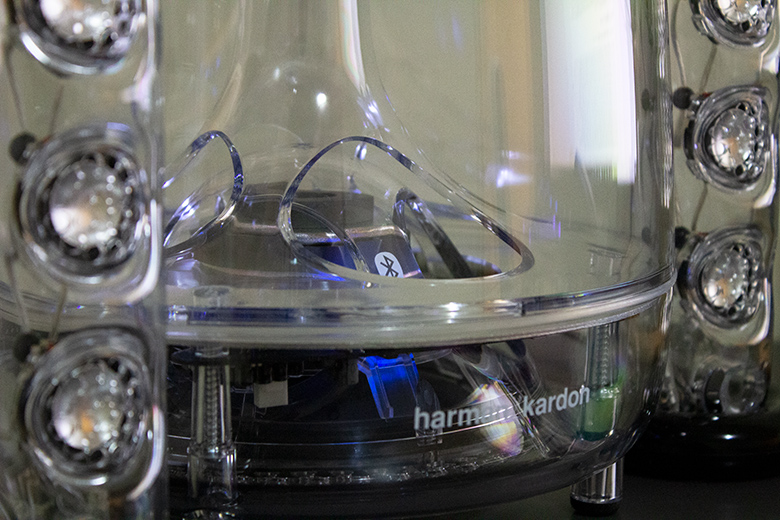
These are the two most common wired connections you’ll find on computer speakers. They describe the way you connect the speakers to your computer, and while the differences between them aren’t dramatic, it’s worth walking through them.
Both very common, but for reference, a USB (Universal Serial Bus) connection is a simple rectangular connector used to transfer various kinds of data. It comes in various versions—2.0, 3.0, and so on. The higher the number, the more data they can transfer. A USB cable can provide both power and data at once. An Aux (Auxiliary) is a circular connection that is almost exclusively used to transfer an audio signal. It encompasses a wide range of connections, including standard 3.5mm headphone jacks. For clarity, where we’ve used Aux in this article, we are referring to a slightly larger male jack used to transfer audio between source and speaker (as opposed to headphones). You’ll sometimes see this referred to as an RCA connection, and unlike USB, it can only provide data, not power. You can see the differences between USB, 3.5mm and Aux connections in the picture above.
The audio differences between them all are minimal, and you would have to have exceptional ears to notice. That means that choosing between them should be a matter of practicality. Your goal should be to limit the number of cables on your desk, which means that you should try and go for a pair of computer speakers that gets both their audio and their power from a single USB cable. This is not guaranteed. There are some budget speakers on our list, like the Creative Pebble V3, that get power from a USB connection but cannot get their audio from it. The Pebble relies on a separate Aux connection to do this. As you can imagine, that can be pretty annoying. While it is definitely not a deal breaker—in all other aspects, the Pebble V3s are excellent—it’s an example of what to watch for.

It's no secret that high-end speakers deliver high-end sound. While most of this can be accredited to the speaker's internals (tweeters, woofers etc.), a surprising amount is based on the design. For example, the Audioengine A5+ Wireless use nothing but high-end components. However, due to their flat-bottomed design, unless you position them correctly (at ear level) you won't be getting the full effect. On the flipside, some speakers—like the Logitech Z130—use an angular bottomed design in an attempt to direct sound towards your general ear level. To ensure you are getting the best from your setup, it's important you set it up correctly. That can mean investing in speaker stands.
In addition, when speakers project sound, they vibrate. If speakers are sitting directly on a desk, shelf, or floor, the vibrations can leak into surfaces, becoming audible and muddying the bass and lower mids. The louder the speakers go, the more noticeable the effect. That's why, with speakers like the Audioengine A5+, we recommend purchasing a set of isolation pads. Isolation pads—or decouplers—work to remove the contact between your desk and the low-end vibrations emanating from åyour speakers. This allows the speakers to project the sound as intended.

Bookshelf speakers are larger then computer speakers, and are specifically designed to be used in a hi-fi system. Can you use them instead of computer speakers? In short, yes. But if you've read our list of the best bookshelf speakers of this year, you'll realize these type of speakers aren't suited to direct pairing with a PC or laptop. Because most bookshelf speakers are passive, they require an external power source to actually produce sound. That means that they require an amplifier. These not only increase the cost of your rig's audio setup, but also drastically increase the amount of equipment you have to deal with. This means increasing the complexity your setup, and the amount extra tech crowding your gaming space.

When it comes to gaming setups, we always recommend streamlining wherever possible. That's why every one of the speakers on this list is an active speaker – each one of them contains its own amplifier. That means you won't need any external power requirements beyond plugging them into an outlet (or, in some cases, your computer's USB port). That's a real advantage when all you want to do is boost your laptop sound, and it can really save precious work-space on your desk.
Of course, there's absolutely nothing to stop you from going the bookshelf-speaker-and-amplifier route. Many amplifiers incorporate a USB connection now, meaning you can plug them straight into your computer and get yourself some very fine-grained control over the sound. If you're going to go this route, we strongly recommend investing a little bit of money in a separate DAC (Digital-to-Analog Converter). These have dedicated chips that do a great job of converting digital 1s and 0s to noise you can actually hear and enjoy – which, after all, is the whole point.
Back To Our Computer Speaker Picks Back To Our Comparison Table