

The Master Switch


The Master Switch
Even in a world bursting with streaming content, Blu-ray discs are still going strong. Technology has exploded over the past few years, bringing better and better picture options to the table. In this guide, we're going to break down this year's best Blu-ray players, for any budget, and any setup. By the time we're done, you'll know exactly which one you should choose, and why. And to complete your system, check out our list of the Best Home Theater Systems.
 4K: Yes
4K: Yes
Streaming: Yes
What We Like: Excellent picture, superb value.
What We Don't: No display, no HDMI cable.
We don't think there's a better overall Blu-ray player currently available than the LG UBK90. The value this little wonder from LG offers is nothing short of staggering, beating out similarly-priced models from Sony, Phillips, and Yamaha. It's the picture quality that sealed the deal for us: gorgeous color and detail, with real depth and richness. While other players, like the inexpensive Sony BDP-S6700, offer slightly better streaming experiences, the LG UBK90 is still a whiz at streaming Netflix, Hulu, Amazon, and more. It offers much better picture and sound quality than the Sony and other less-expensive players, which makes it a better choice overall. For most people, the LG UBK90 is the only player they'll ever need.
There are a few minor issues worth knowing about before you choose this player. We wish there was a front display and we don't think the remote is anything special. We also wish there was an HDMI cable included, as there is with the Sony UBP-X800M2. However, for this price, it would be crazy to get too critical over such small details. LG have pulled off a miracle here, adding to their already ridiculously-good Blu-ray range; the UBK90 is a real winner. By the way, here’s a pro tip: LG have a newer model called the UBKM9, which costs $29 more and is exactly the same as the UBK90. Literally exactly the same, with the same features and specs, just rebranded for the new year (as confirmed in the Q&A section on their own site). Save your money, buy the older model, and get exactly the same player. It's a good product, but you need to be aware of the branding.
See the LG UBK90
 4K: No
4K: No
Streaming: Yes
What We Like: Strong feature set and solid picture quality.
What We Don't: Poor design and app implementation.
If you're looking to spend around $100, you'll still be able to get a solid Blu-ray player - even if you sacrifice some pricier features, like 4K and HDR. The Sony BDP-S6700 is the older version of the excellent Sony BDP-S3700, below, and, despite its venerable status, it’s still an easy choice for best budget player. You get streaming, 2D-to-3D conversion tech, decent load times, and solid picture quality. Normally, we steer clear of players under $100, which tend to be very poor quality. But Sony are a trusted name, and BDP-S6700 is the right choice here.
As with all budget options, you have to know about the downsides before you buy. The BDP-S6700 is a superb player, but it’s not perfect. Our main issue was with the clumsy implementation of the PlayStation Now app. If you're interested in using that app, we suggest going for the PlayStation 5, discussed below. There are also a few issues with lag, particularly when inputting text. Regardless, these are minor inconveniences, and for those who want a simple and effective Blu-ray experience, we would recommend this player.
See the Sony BDP-S6700
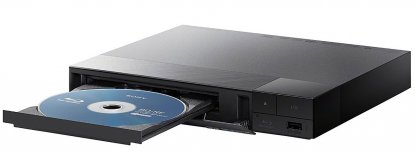 4K: No
4K: No
Streaming: Yes
What We Like: An intuitive and accessible way to get digital streaming.
What We Don't: You definitely miss out on some options.
If you prefer to get your entertainment from streaming services like Netflix, as opposed to actual discs, the Sony BDP-S3700 is absolutely the best way to do it. It has one of the best streaming interfaces around, and at a killer price. It gives you access to a range of streaming services - including Netflix, Youtube, and Amazon Prime - all in an intuitive, fast interface. The 4K upscaling is decent enough, that you'll also see a real improvement in picture - check the buying advice below for more on this.
However, despite the positives, this is still a relatively budget player and you should expect a design and build quality to match. The Sony BDP-S3700 looks ugly, with flimsy controls and build quality. Nevertheless, it remains one of the simplest ways to watch streaming services, and compared to our other budget-friendly pick, the $179 Sony UBP-X700, it does a better job of this. Despite a few issues, the Sony BDP-S3700 is a great player that remains a top streaming pick.
See the Sony BDP-S3700
 4K: No
4K: No
Streaming: Yes
What We Like: High-res audio support, excellent audio quality.
What We Don't: Build quality issues.
Let’s say you want a player that effortlessly switches between movies and music, but you don’t want to spend a huge amount. In that case, the Panasonic DP-UB420 is the player to go for. Not only do you get full support for a range of file formats and types, making this ideal for music lovers, but there’s also a range of filters, including tube amp filters that really warm up the sound. And the picture quality is excellent, with real depth and detail.
However, there are issues with this player. Chief among these is the very poor build quality, which feels plasticy and flimsy. And as good as the audio quality of the Panasonic DP-UB420 is, it doesn’t play CDs particularly well – something the Yamaha models don’t have a problem with. Think of this as a flawed but functional option. If you can forgive the issues, you’ll end up with a very capable Blu-ray player.
See the Panasonic DP-UB420
 4K: Yes
4K: Yes
Streaming: Yes
What We Like: Dolby Vision compatibility puts this console over the top.
What We Don't: Launch-day issues and missing features.
If you’re a gamer who occasionally watches 4K Blu-ray discs, then the brand-new XBox Series X is the console to go for. It gets the nod over the PlayStation 5 thanks to its compatibility with Dolby Vision (although there is a caveat to this, discussed below). Dolby vision allows much brighter and more distinct picture quality, and having seen it, we can confirm that it’s worth your time. But aside from the fact that the interface and operation of the Series X far outstrips most other players here. And of course, you can play games on it too.
There is, however, a problem with Blu-ray on the XBox Series X that is worth bearing in mind. The Dolby Vision compatibility isn’t available from launch (we are writing this just a week or two after the console has come out). It will be added at a later date, so although we don’t think it’s absence demotes the console from this position, you won’t get to enjoy the future from the get go. All the same, the Series X is unquestionably the console of choice for those who enjoy Blu-ray discs.
See the XBox Series X
 4K: Yes
4K: Yes
Streaming: Yes
What We Like: HDR support, great picture.
What We Don't: Sound quality feels middling.
Dolby Vision is fantastic. It’s a type of software that intelligently adjusts the brightness of each pixel on screen on-the-fly, giving you the best possible picture at all times. Not many players offer it, and right now, the Sony UBP-X700 is the player to go for if you want to experience it. Dolby Vision is a significant upgrade on the free-to-use HDR10 standard that most of the industry relies on. Even other Sony models, like the UBP-X800, don't have this. The inclusion results in a stunning picture that far exceeds its price. We think the LG UBK90 is a touch better, overall, but the Sony player is still an excellent choice.
In our opinion, however, we think the sound could be improved on. We don't think the UBP-X700 really does justice to movie soundtracks, with audio quality that felt a bit weak and weedy. However, this is a minor issue, and for the most part, the UBP-X700 is a satisfying player that delivers terrific value. Be warned: if you want to take advantage of Dolby Vision, you’ll need a TV that can handle it, as well as a player.
See the Sony UBP-X700
 4K: Yes
4K: Yes
Streaming: Yes
What We Like: Added support for Dolby Vision
What We Don't: Increased price doesn’t really match the feature set.
Sony are one of the few companies who continue to regularly release new Blu-ray players. The UBP-X800M2 is an exceptional player, a second-generation model that adds support for Dolby Vision and HDR, improving on what was already an excellent feature set. At $300, it happily takes on more expensive models from the likes of Yamaha and Pioneer, with excellent picture quality and audio.
We do have misgivings, however. Yes, Dolby Vision and HDR are worth having, but not much else has been upgraded. This is despite the fact that the UBP-X800M2 costs $50 more than its predecessor. It would have been nice to see some more tweaks, but either way, this is an excellent player. By the way, the Amazon listing we have linked here throws in two Blu-ray discs as a bonus to get you started. Given that you can buy the UBP-X800M2 on its own for the same price elsewhere online, that’s a sweet little perk.
See the Sony UBP-X800M2
 4K: Yes
4K: Yes
Streaming: Yes
What We Like: Solid picture quality.
What We Don't: Lack of Dolby Vision features make this a poor choice.
While the new PlayStation 5 is an excellent console, and a highly competent Blu-ray player, it loses out to the XBox Series X, discussed above. Unlike the XBox, it has no ability to play Dolby Vision, which is a significant letdown. That means that, in terms of Blu-ray watching, it’s a poor second choice to the XBox. While it is a superb console in its own right, and of course boasts many other fantastic qualities (and exclusive games), it’s not the natural choice here. That said, if you do watch Blu-ray on the PlayStation 5, it’s still up there with some of the best dedicated Blu-ray players available today.
Worth noting: there is a digital version of the PlayStation 5, which costs $200 less and has no disc drive at all. If you plan on watching any Blu-ray discs, make sure you spring for the fully featured, $499 PlayStation 5. And of course, most other previous PlayStation models, including the still relevant PlayStation 4 Pro, handle Blu-ray just fine.
See the PlayStation 5
 4K: Yes
4K: Yes
Streaming: Yes
What We Like: Unbelievable picture quality.
What We Don't: Can be tough to find in the US - you'll need to order from overseas.
We hesitated to include Panasonic on this list; they can be tough to find in the US, and although retailers like Amazon do offer them, the selection can be hit or miss. But in the end, we decided we'd be crazy not to include them on this list. This model, the DP-UB9000, offers truly unbelievable 4K picture that’s easily the best of any model on this list. The clarity, brightness, and detail have to be seen to be believed. Both 4K discs and non-4K sources are handled well. The DP-UB9000 may cost over a grand, but if you can find one, it's absolutely worth it.
That being said: we do understand if you decide to pass, thanks to fluctuating availability. A more commonly-available player that excels at 4K, but doesn't quite reach the heights the DP-UB9000 does, is the PlayStation 5. It also has the advantages of being able to play games and costs a very reasonable $400 for the top model. If you can’t find the DP-UB9000, we suggest going for the PS5.
See the Panasonic DP-UB9000
 4K: Yes
4K: Yes
Streaming: Yes
What We Like: Solid colors and performance.
What We Don't: Limited streaming options.
The Philips BDP7502 is the perfect alternative if you can't find the LG UBK90, our top-ranked player. It does virtually the same things, at roughly the same price, with just enough difference in the picture to make it an alternative. We believe the colors the BDP7502 offers aren't quite as bright as the UBK90's, despite the presence of HDR, but we did feel like there was a touch more definition and detail to the picture. Ultimately, these two players are perhaps two sides of the same coin.
One thing the BDP7502 doesn't have that the UP970 does is 3D capability, which is something you should bear in mind before you buy. Beyond that, you get a fairly standard sub-$200 player. Philips can't really compete with the functionality and build quality of brands like Sony and LG, but they've always done a pretty good job. We also like the design here, which has a bevelled front end and looks terrific.
See the Philips BDP7502
 4K: Yes
4K: Yes
Streaming: No
What We Like: Stunning picture quality and design.
What We Don't: Seriously pricey, and streaming fans should look elsewhere.
The French manufacturer Reavon are a relatively new company in the world of Blu-ray players, and the UBR-X100 is one of their first two offerings. It strips Blu-ray playback to its absolute minimum, focusing on excellence in picture quality and in design. The visuals are sumptuous here, with rich colours and definition. We also love the simple and understated design, which is so simple that a child could use it. If you’re going to spend a little more on a Blu-ray player, and was something beyond the basic offerings from LG, Panasonic, and Sony, then the Reavon player is the way to go.
The hefty pricetag of the Reavon UBR-X100 may put some people off, however, and that’s especially true when you consider the lack of features here. While you do get 4K, upscaling, and HDR, there’s no Wi-Fi at all, which means no Netflix or Hulu available from the player. That may be a deal breaker, especially nowadays. But if you don’t care about that, and simply want a genuinely special player to showcase your Blu-ray collection, step forward. By the way, we’ve already mentioned that this is one of two offerings from Reavon, the second being the more expensive UBR-X200. We don’t think it offers quite enough for the additional outlay. You can stick with this one.
See the Reavon UBR-X100
 4K: Yes
4K: Yes
Streaming: Yes
What We Like: Incredible audio and picture.
What We Don't: Highly technical, streaming options don’t have 4K or HDR.
Were it not for a few issues, which we’ll get to, the Panasonic DP-UB820 would be much higher on this list. It offers incredible picture – not just for the price, but any price. Super clean and clear images match clean and clear audio, delivering one of the best Blu-ray experiences we’ve come across. This is easily one of the best players that Panasonic have produced yet. It doesn’t quite beat the amazing DP-UB9000 or its budget sibling on value, the DP-UB420, but it remains a killer option.
The big downside? You have to be willing to put in the time. Getting the very best out of this player requires a technical know-how and the patience and skill to navigate various options. Our Buying Advice can help with some of this, but it’s a shame that Panasonic didn’t make the DP-UB820 a little less intimidating. It’s also crazy to us that there are no 4K or HDR options for streaming, which really should come as standard in this day and age.
See the Panasonic DP-UB820
 4K: No
4K: No
Streaming: Yes
What We Like: Great picture quality at a highly affordable price.
What We Don't: Streaming is quite slow, few audio outputs.
While the LG BPM35 is a couple of years old now, we are still happy to recommend it. We believe that age doesn’t disqualify a product, even if there are newer versions available. We’d rather save you some money and recommend a capable player - especially when the BPM35 has so much to offer. The picture quality of the BPM35 is absolutely stunning for the price, and is comparable to models like the Sony BDP-S3700, which costs almost double.
Although there’s no 4K resolution, the BPM35 offers modern features like Wi-Fi. But while you do get the option to stream from services like Netflix and Hulu, this feature is far slower than that on players like the Sony BDP-S6700, which cost only a little more and make a much better option for streaming. There are also very few audio outputs, making this player a poor choice if you like improving your sound. However, the BPM35 is still an excellent budget Blu-ray player, and a good alternative to the likes of the BDP-S6700.
See the LG BPM35
 4K: No
4K: No
Streaming: Yes
What We Like: Full streaming functionality in a Blu-ray player, good image quality.
What We Don't: Slow load times can be frustrating.
The sheer number of budget Blu-ray players on the market can be bewildering, but there are a few worth focusing on. The LG BP350 is one of them, and although it doesn’t reach the heights of the excellent UBK90, LG’s flagship player that is ranked number one on this list, it’s still solid. You get full streaming functionality for under $100, including Netflix, Hulu, and Amazon Prime. That’s still relatively rare in a player at this price range. That, plus the decent image quality, make this a good alternative to the big dogs.
There is one major downside to the LG BP350. It is achingly slow to load anything, from Blu-rays to streaming. Compared to the similarly priced LG BPM35, which is already no speedster, it really suffers. If you like your responses to be speedy and clean, then you may want to steer clear of this one. As it stands, it’s worth looking at, but there are definitely better options out there.
See the LG BP350
 4K: Yes
4K: Yes
Streaming: No
What We Like: Probably the best on the planet.
What We Don't: You'll need to sell a kidney to get one.
At The Master Switch, we spend a lot of time looking at product specs. They aren't always easy to find, but we’re usually pretty confident that, at the very least, we can tell you how much something costs. We can't do that here. The Swiss-made Goldmund Eidos 36U 4K is on sale, but nowhere will you find a price tag. We had to contact them to ask, and got back a price quoted in Swiss Francs. Put this in the category of "if you have to ask, you can't afford it." We definitely can't...
There's no question that this is one of the finest Blu-ray players on the planet, with incredible picture quality. That being said, we were surprised to find out that there's no Wi-Fi connectivity, meaning that the most expensive player on this list shares something with one of the cheapest: the LG UBK80. Then again, if you have the money to buy one of these, our guess is that you probably have a spare room just to house your Blu-ray collection.
See the Goldmund Eidos 36U 4K
| Blu-ray Player | Price | 4K | Streaming | Upscaling | HDR | Wi-Fi | Weight |
|---|---|---|---|---|---|---|---|
| LG UBK90 | $300 | Yes | Yes | Yes | Yes | Yes | 3.6lbs |
| Sony BDP-S6700 | $88 | No | Yes | Yes | No | Yes | 3.1lbs |
| Sony BDP-S3700 | $109 | No | Yes | No | No | Yes | 1.8lbs |
| Panasonic DP-UB420 | $150 | No | Yes | No | Yes | Yes | 3lbs |
| XBox Series X | $499 | Yes | Yes | Yes | Yes | Yes | 9.8lbs |
| Sony UBP-X700 | $148 | Yes | Yes | Yes | Yes | Yes | 3lbs |
| Sony UBP-X800M2 | $298 | Yes | Yes | Yes | Yes | Yes | 8lbs |
| PlayStation 5 | $499 | Yes | Yes | Yes | Yes | Yes | 9.9lbs |
| Panasonic DP-UB9000 | $1,180 | Yes | Yes | Yes | Yes | Yes | 17.2lbs |
| Philips BDP7502 | $300 | Yes | Yes | Yes | Yes | Yes | 3.75lbs |
| Reavon UBR-X100 | $1,000 | Yes | No | Yes | Yes | No | 13.9lbs |
| Panasonic DP-UB820 | $450 | Yes | Yes | Yes | Yes | Yes | 5.3lbs |
| LG BPM35 | $85 | No | Yes | No | No | Yes | 1.9lbs |
| LG BP350 | $90 | No | Yes | Yes | No | Yes | 1.5lbs |
| Goldmund Eidos 36U 4K | $40,000 | Yes | No | Yes | Yes | No | 26.46lbs |

Unlike a lot of old formats, DVDs are still around, and are still viable competitors to Blu-ray. Both take the form of physical discs that you need to slot into the player to work. The main difference between the two is one of storage. Put simply, a Blu-ray can store a little over five times the amount of data that a DVD can store - 25GB to around 4.7GB. What that translates to is the ability to not only deliver better picture and sound, but also to offer much smoother menus, higher resolutions, newfangled picture enhancements like 3D, and additional features. Of course, the downsides are that Blu-ray discs are a little more expensive, and that it's been around for slightly less time, meaning that there are fewer titles available.
Our take? Blu-ray all the way. It's just better, and more titles are becoming available each day. It's fastly becoming the standard. Besides, nearly every manufacturer includes the ability to play standard-definition DVDs in Blu-ray players - even upscaling them for better quality, which we'll get into below. It may also be worth investing in additional equipment to enhance your experience. Why not invest in a home theater system to kickstart your sound?
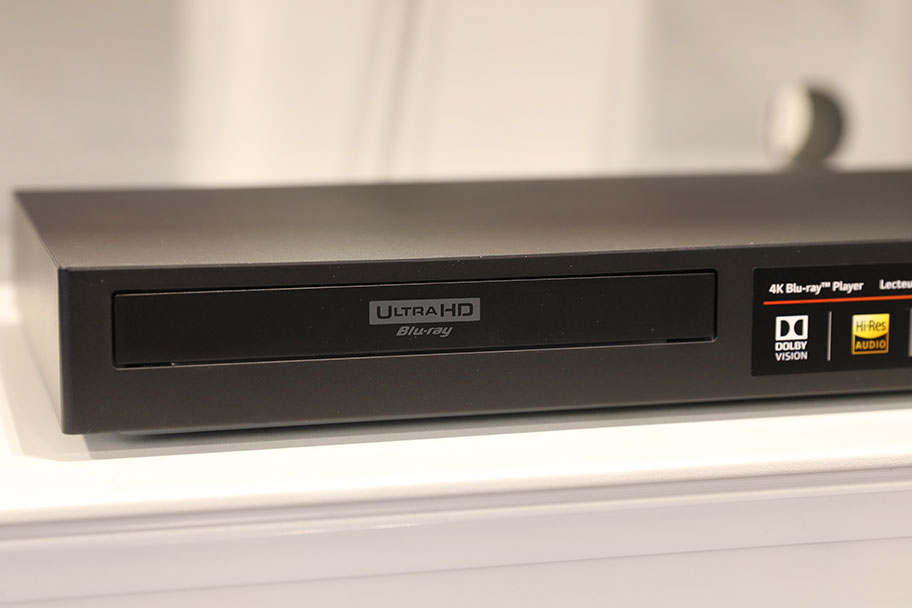
Probably not nearly as much as you'd think. You can spend over $1,000 on a player, but you can also get a very capable model for under $200. Image quality is obviously a factor. While a large portion of this is handled by the TV, it's still up to the Blu-ray player to translate the data on the disk into a workable picture. Pricier players will handle this more effectively than cheaper ones will. Although, you can rely on all the players on our list to produce stellar quality - we wouldn't have featured them otherwise.
You would think that details like ease-of-use, extra features, and 3D compatibility would only appear in the more expensive bracket. But you'd be wrong. High-end technology can often appear on entry-level systems. Case in point: the Sony UBP-X800M2 features a whole host of brilliant features that you'd expect to pay much more for, and which will easily be enough for most people. There's no hard and fast rule for this, as individual players will vary. What we can say is that audio and video quality significantly increases the more money you shell out. If that's important to you, you should think hard about putting down some extra cash for a slightly more expensive player. Trust us, it's worth it.
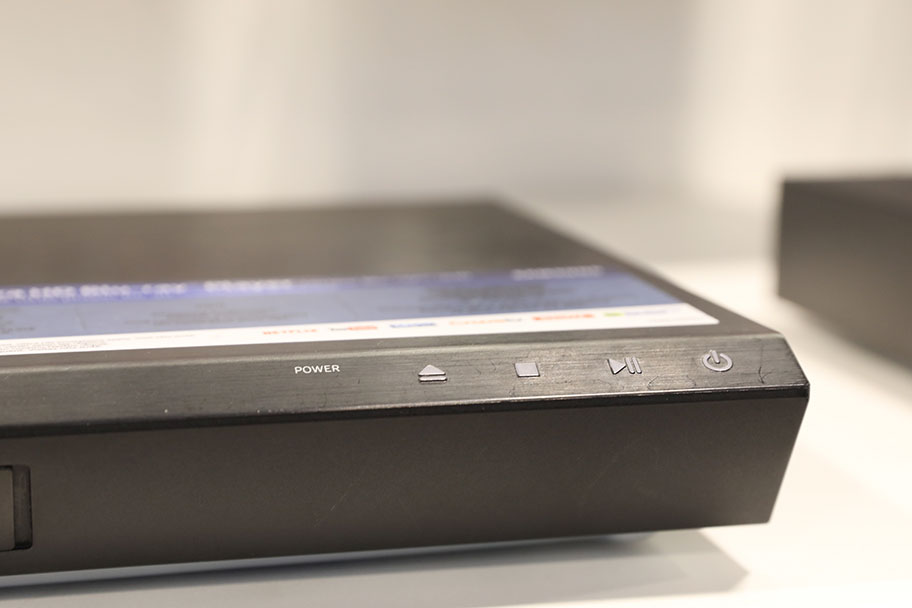
One of the most frequent questions we get asked: is there even any point in owning Blu-ray discs, when things like Netflix exist? Our take: absolutely. What you have to understand is that they offer completely different things. Players like the $81 Sony BDP-S6700 offers a vast library of content from hundreds of different producers and studios, all available on demand through services like Netflix, Hulu and Amazon. There are some things that discs do that streaming media simply can't.
The first and most obvious one is that streaming services, as good as they are, are susceptible to Internet outages and buffering. No Wi-Fi signal? Dodgy connection? Kiss your movie night goodbye. It's not a problem you're ever going to have with a Blu-ray disc, unless you damage the disk itself. Secondly, streaming services are fantastic, but they don't offer the wealth of extra content that Blu-ray discs do. They are more suited to casual nights in, where Blu-ray discs – which often come in sets, if we're talking about a TV series – better suit someone who really wants to immerse themselves in a particular world. It allows you to soak up every bit of extra content they can, including outtakes, deleted scenes, and director interviews. Then, of course, there's the pleasure of actually owning physical media. Don't knock it until you've tried it!

Games consoles are a fantastic Blu-ray option. Let's talk about the three main systems currently on the market – the newest ones, at the time of writing – and give you a brief rundown of what they all offer. Very obviously, all of the ones we're about to mention play games, and allow you access to online streaming content. But they all differ slightly in the way they handle Blu-ray discs. Those differences come down to what is known as 4K, an enhanced picture standard that we'll go into in a little bit more detail below.
To start, we present the $499 PlayStation 5. Sony's flagship PlayStation console is a monster, and easily one of the better options for Blu-ray, despite its inability to play full 4K discs (although it's quite comfortable streaming 4K material from another source). There's also the $429 XBox One S, which is Microsoft's option for both gaming and Blu-ray. The XBox has had issues with Blu-ray in the past, and you'll still need to download an app to actually play these discs.
The main difference between these consoles and standalone Blu-ray players is, obviously, that they have the capability to play games, browse the Internet, stream music, and more. In other words, if you don't need any of these things, you'll be paying a premium for services you won't use. They also have controls which, while perfect for games, tend to be overkill for just watching Blu-ray discs. Our take? Unless you're going to be gaming too, you'll be able to save money and have a better experience just by buying a regular Blu-ray player. You'll notice, by the way, that we haven't included the Nintendo Switch on our list. That's deliberate: if you want to play Blu-ray discs, forget this one. It doesn't even have a disc drive. Sorry!

When you're researching Blu-ray players, you often see a long list of disc types and file types that they will accept and play. Of course, it's very rare for manufacturers to actually explain what any of these are, or what they mean. Fortunately, we're here to save the day. Or rather, partly save the day. The reality is that there are many different types of files and disks. It would not only take an age to explain what every single one of them does, but some of them are obscure enough that such information would only be useful to a handful of people. What we can do is explain the main ones you'll need to know about, and give a list of the ones each of the players that we've picked are compatible with.
There are four main disc types you need to know about: Blu-ray, DVD, CD, and DTS-CD. The first two play both movies and sound, with the Blu-ray being of much higher quality, thanks to its ability to transmit a lot more data (you can read more about that difference here). A CD plays music – obviously – while the far-less-common DTS-CD plays surround sound mix, usually 5.1. You won't be able to play this using an ordinary CD player, and will require a Blu-ray or DVD player to get it working.
In addition, you will often see the suffixes ROM, R, and RE. So, for example, you might see that in the specs for the top-ranked LG UBK90, you'll be able to play BD-ROM, BD-R, and BD-RE discs. BD-ROM (Blu-Ray Disc, Read Only Memory) means that you can play the content on the disc, but can't record onto it; a BD-R (Blu-ray Disc Recordable) disc can be written over once; and a BD-RE (Blu-ray Disc Recordable Erasable) can have data copied onto it multiple times. It's very rare to encounter the latter two, but it does mean that you'll be able to tell if a player can handle home-made Blu-ray discs. By the way: sometimes you'll see DVD+R, and DVD-R. What's the difference? The position of the laser in relation to the disc. For all intents and purposes, they mean the same thing. We've used the ± symbol on the table below, where relevant. On a side-note: good God, DVD was a confusing format.
You'll often see Blu-ray players labelled as Profile 1.0, 1.1, 2.0, 5.0 and so on. It's a way of classifying the amount of data a player can take, and its capabilities. All Blu-ray players will be able to play all Blu-ray discs, but if you have a disc that offers 5.0 content, with a player that can only read up 3.0, then you may not be able to access some of that content. We'll try explain this as briefly as possible:
It's also worth noting that there are different types of movie files and formats contained on the discs a player will accept. Each player has a long list of these in its manufacturer specs. We aren't going to list them all here, as we'd be here all day, but you can check the manufacturer pages for each player if you need them - they will always be listed. Meanwhile, here's a list of our players, and what disc formats and profiles they take.
| Blu-ray Player | Price | BD Profile | Discs Accepted |
|---|---|---|---|
| LG UBK90 | $300 | 6.0, 5.0, 2.0, 1.1 | BD-ROM, BD-RE, BD-R, CD, CD-R, CD-RW, DVD±ROM, DVD±R, DVD±RW, DTS-CD |
| Sony BDP-S6700 | $90 | 2.0, 1.1 | BD-ROM, BD-RE, BD-R, CD, CD-R, CD-RW, DVD±ROM, DVD±R, DVD±RW |
| Sony BDP-S3700 | $120 | $110 | BD-ROM, BD-RE, BD-R, CD, CD-R, CD-RW, DVD±ROM, DVD±R, DVD±RW |
| Panasonic DP-UB420 | $150 | Unavailable | BD-ROM, BD-RE, BD-R, CD, CD-R, CD-RW, DVD-ROM, DVD-R, DVD-RW |
| XBox Series X | $499 | Unavailable | BD-ROM, BD-R, BD-RE 2.0, DVD-ROM, DVD+R, DVD+RW, DVD-R, DVD-RW, AVCHD |
| Sony UBP-X700 | $179 | Unavailable | BD-R, BD-ROM, CD, CD-R, CD-RW, DVD±ROM, DVD±R, DVD±RW SA-CD |
| Sony UBP-X800M2 | $298 | Unavailable | BD-ROM, CD (CD-DA), SA-CD (SA-CD / CD), DVD, DVD±R, DVD±RW, DVD-R Dual Layer, DVD+R Double Layer, CD±R, CD±RW |
| PlayStation 5 | $429 | Unavailable | BD-ROM, BD-R, BD-RE 2.0, DVD-ROM, DVD+R, DVD+RW, DVD-R, DVD-RW, AVCHD |
| Panasonic DP-UB9000 | $1,180 | Unavailable | BD-ROM, BD-RE, BD-R, CD, CD-R, CD-RW, DVD-ROM, DVD-R, DVD-RW |
| Philips BDP7502 | $300 | Unavailable | BD-ROM, BD-RE, BD-R, CD, CD-R, CD-RW, DVD±ROM, DVD±R, DVD±RW |
| Reavon UBR-X100 | $1,000 | Unavailable | BD_ROM, SACD, CD |
| Panasonic DP-UB820 | $450 | Unavailable | BD-ROM, BD-RE, BD-R, CD, CD-R, CD-RW, DVD, DVD±R, DVD±RW |
| LG BPM35 | $120 | Unavailable | BD-ROM, BD-RE, BD-R, CD, CD-R, CD-RW, DVD±ROM, DVD±R, DVD±RW, DTS-CD |
| LG BP350 | $90 | Unavailable | BD-ROM, BD-R, BD-RE, DVD, DVD±R, DVD±RW, CD, CD-R, CD-RW, DTS-CD |
| Goldmund Eidos 36U 4K | $40,000 | 6.0, 5.0 | BD-ROM, Blu-ray 3D, BD-RE, BD-R, CD, CD-R, CD-RW, DVD±ROM, DVD±R, DVD±RW, SACD, Kodak Picture CD |

Without getting too technical, 4K picture a picture of 3,840 by 2,160 pixels. Really, that's all it is: a bigger picture size, designed to give the most detail possible. This is in contrast to 1080p - literally, 1,080 pixels – which is the current standard for most non-4K TVs.
To get a movie, series, or a game that is truly in 4K resolution, you need a few things. You need a TV capable of displaying 4K – which, to be fair, is most of them these days. You need a player that can actually read a 4K Blu-ray disc, commonly called a 4K Ultra-High-Definition (UHD) disc. The best one on our list is currently the Panasonic DP-UB9000 ($1,180). And, of course, you actually need a 4K disc – as in, a disc with content on it that has been specifically designed for 4K resolution at source. The first two aren't that complex, but it's the last one – 4K content – that proves the sticking point. At the time of writing, there simply isn't that much pure 4K content out there. Although it's clearly a superior way of viewing movies and series, the actual number of productions that deliver their content in native 4K is still quite small. So, what's an enterprising Blu-ray player manufacturer to do?
Easy: Upscale. Upscaling is the process of taking content that is not 4K and altering it so that it can be displayed at 4K resolution. Some players do this better than others, but generally speaking, it works quite well. Obviously, it's never going to touch native 4K content for resolution and clarity, but there's nothing wrong with it, and it will still give you an incredible picture. Most of the players on our list offer upscaling, and you can safely buy any of them to enjoy your content in 4K - even if the content itself is not produced in 4K. If you do plan on buying 4K discs, then we recommend going with a slightly more expensive player that can handle them natively. The one to go for here is the top-rated, $300 LG UBK90, which gobbles up 4K content like a pro, as well as upscaling anything that isn't up to scratch.
It's worth noting that 5K content does exist, but at the time of writing, it is extremely rare. There are a few monitors and TVs that support it, but we haven't seen any 5K Blu-rays yet. If you have, please let us know in the comments below.

This is a weird one. The two acronyms actually describe something completely different – but since Blu-ray is a world of confusing acronyms, they are frequently mistaken for one another, or switched. Let's see if we can clear up that confusion.
Let's start with UHD. It stands for Ultra High Definition, and is a picture that is 3,840 pixels wide, as opposed to the standard 2,160. In that sense, it's something different from 4K, and yet confusingly, many manufacturers will use the term 4K Ultra HD or 4K Ultra High Definition as if the two of them mean different things. It is, as far as we can tell, the result of a pissing contest between Sony and the Consumer Electronics Show as to which term to use, with the result that everybody now uses two terms that mean the same thing. Yes, we know - it makes no sense to us either. But if you look at the specs of the Sony UBP-X700, and see it say 4K Ultra HD Blu-ray, that's what it means.
HDR, on the other hand, is something genuinely different. It stands for High Dynamic Range, and it's got nothing to do with the amount of pixels on screen. It's a technology that essentially takes each of those pixels and increases the brightness. Now normally, the brighter you make a particular image pixel, the closer it would get to blinding white. But the genius of HDR is that uses a combination of the pixel's red, green, and blue color spectrum to make sure this doesn't happen, with the result that every pixel on screen is brighter, sharper and more clear.
We’ve already talked about HDR, but it’s worth mentioning a particular type you might see. It’s a type we consider the best available, and it’s worth looking for. It’s called Dolby Vision. Developed by the same company that creates the industry standard Dolby Atmos sound technology, it’s a revolution of the basic HDR format.
The way it works is simple. HDR boosts the brightness of each pixel, but Dolby Vision changes that brightness on a scene by scene basis. It intelligently adjusts the brightness depending on what’s happening on screen, giving you the best possible picture at all times. In addition, it also makes the pixels up to ten times as bright as conventional HDR. It’s remarkable to watch in practice, although you will need a TV capable of displaying it, which can jack the price up. There are several Blu-ray players currently available that offer Dolby vision; right now, we think the best available is the Sony UBP-X700, a $179 player that matches great picture with remarkable affordability.
It’s also worth mentioning HDR10+, a Samsung-made technology that adds dynamic metadata to the picture. In practice, that means the player can intelligently adjust things like brightness and color on the fly, just like Dolby Vision, giving you the absolute best picture on any given movie scene. It's not widely available yet, but it will be soon

Forget about pixel numbers for a second. Let's talk about shape. Aspect ratio literally refers to the shape of your picture – as in, is it a square (like an old school TV) or is it a rectangle (like a widescreen TV)? Obviously, you need to get the right shape for your TV before you can appreciate your picture, or things will either be squashed or stretched. The easiest way to do this is by using the remote that comes with your Blu-ray player, and navigating through its on-screen menu. You need to tell the player which aspect ratio to send to the TV. The idea is to have an image that fills the maximum amount of space on the TV possible, without any nasty black bars at the top or bottom. You can read more about aspect ratio here.
Although manufacturers vary, the most common aspect ratios you'll see are 16:9 and 4:3. The easiest way to find the correct one is simply to navigate through them until the picture is the shape you prefer. Really, without getting too complex, that's all you need to do. Most TVs and most Blu-ray players have reached a standard now where they will play nicely together - so you shouldn't have to do much messing around with menus to get this to work.
Welcome to the most annoying part of physical media: region codes. It started with movies. Different movies have different release dates in different parts of the world, because studios are stupid. Those release dates trickle down to when the films were actually released on DVD – for this is a problem that started back when DVD was a thing, and has endured with Blu-ray. Obviously, because they are greedy and again, stupid, those movie studios didn't want people watching the movie before they were good and ready. So, they introduced a little bit of code onto each DVD to make sure that it could only be played in a specific region.
A Blu-ray player from one region will not be able to play a disc from another. You can change the region of your Blu-ray player, if you happen to land up with the disc from outside of your home region, but you can usually only do this a certain number of times before the option gets greyed out on the menu. For that reason, we recommend that you only ever buy discs from your home region. Yes, we know it's annoying.
Connecting a Blu-ray player up is actually relatively simple, and involves fewer cables than you'd think. Very obviously, we need to get this player sending its signals to the right places – the visuals to the TV, and the sound to whatever system you have hooked up. For our first example, let's assume that you have a TV, and a soundbar.
Using an HDMI cable, you would connect the HDMI-out of the player to the HDMI-in of the TV. That handles the picture. Of course, we still need to handle the sound, and for that, we're going to need either an HDMI or an optical cable, running from the TV to the bar. If we use the HDMI cable, we need to make sure that the TV port it's plugged into reads ARC (Audio Return Channel). That way, the TV knows to send the sound signal it's getting from the Blu-ray player to the speakers in the soundbar.
Now for something more complicated – although, to be honest, it actually ends up being easier. Let's say you have a full surround sound system, with an A/V receiver. In that case, all you need to do is connect the Blu-ray player, via HDMI again, to the HDMI-in on the receiver itself. Presumably, you've already got your speakers wired up, and your receiver connected to the TV. All you need to do after that is make sure that your receiver has the correct input selected, then get watching!
There is a third example - although it is much less common. In some cases, you can directly connect speakers to the player itself. However, you will need to make sure the speakers are individually powered – as in, they have their own built-in amplifiers, or discrete ones attached externally. The reason for this is that Blu-ray players will not have enough juice to power individual speakers. That's not what they are designed to do. Make sure you take this into account, if this is the route you want to go down.

Here's the thing about Blu-ray discs. They can spin fast - sometimes very fast. If you have a 4K disc, you can see speeds of up to 5,000 revolutions per minute. What that speed means is noise - occasionally lots of noise. It's a common complaint about Blu-ray players, and while we'd love to say that there's an easy fix, we're afraid this is usually a feature, not a bug. There aren't many things you can do to fix a Blu-ray player that you deem too noisy. Fortunately, for the players on this we list, it's not really an issue - we never encountered noise that disrupted our Blu-ray experience, and we don't think you will, either. Furthermore, Blu-ray player manufacturers are aware of the problem, and frequently add in features to mitigate it.
It’s our job to be honest with you, even if we have bad news to deliver. While all the pics on our list are worth buying, and all the buying advice we have here holds true, there’s no doubt that as a product category, Blu-ray players are in trouble. More than one company has pulled out of the market, and while disc sales are still healthy, the quality of streaming media on services like Netflix is catching up fast.
The first to go was OPPO, who used to be one of the biggest brands in Blu-ray. Their two flagship players - the UDP-203 and UDP-205 - are still huge favorites among the Blu-ray crowd. But you won't find them on our list. OPPO stopped making Blu-ray players entirely in 2018, preferring to focus on the cellphone business. Prices for used UDP-203s and 205s are absolutely insane: the going rate for a like-new UDP-203? That'll be $2,000, please. No, seriously. The UDP-203 is amazing; it once topped our list, and we'd definitely recommend it. But...damn. That's out of control. The prices are so high because of low supply - OPPO made one last batch of roughly 10,000 units before calling it quits and it's clearly a seller's market right now. Let's hope the company changes its mind, because they make excellent gear.
Unfortunately, may soon have to say the same of another giant in the Blu-ray world: Samsung. They recently announced that they have decided to stop making new Blu-ray players. While they will continue to support legacy products, you won’t be seeing any new models from them – and that meant, regrettably, we had to leave them off our list. We have no idea if this is only the beginning, or if other companies like Sony and Panasonic will keep the Blu-ray flag held high. Watch this space…
Recently, a rather strange thing happened to Samsung Blu-ray players across the world. A very large amount of them— we are talking hundreds of thousands here— got stuck in what is known as a boot loop, more or less at once. A boot loop means that a player will not boot up. After turning on, it will run for about ten seconds before shutting down completely. This is not an unknown problem, but the fact that it occurred to so many players at once was extraordinary.
What was doubly insane was that many of these players weren’t in fact connected to the Internet. Samsung couldn’t even blame a rogue firmware update. The working theory is that a rogue SSL certificate on the affected machines has expired. That’s not typically a problem, as SSL certificates are regularly updated, and it’s relatively simple to issue new ones. The certificates are used to keep up with the digital rights management on Blu-ray discs. The problem, of course, is that a rogue SSL certificate shouldn’t be bricking machines, so at the moment, it’s anyone’s guess.
We think it’s worth writing about the issue here, as well as a potential fix. If it can happen to Samsung, it can happen to any model from any manufacturer. The models on our list are all very different, but they share commonalities in their hardware, and in their software coding. If your Blu-ray player ever goes into a boot loop, it’s worth knowing what to do about it. At the time of writing, the solution isn’t completely clear. The wonderful folks at Hackaday wrote a comprehensive report on the issue, And suggested the solution of resetting the Blu-ray player’s internal clock to before 19 June 2020, when the issue occurred. Right now, we haven’t seen this work effectively, and of course it is incredibly difficult to reset the clock on a player that won’t turn on for more than 10 seconds at a time. However, it’s definitely worth trying. If you can’t do that, then Hackaday suggests you “try packet-capture the running device to determine where it connects to, and spoof NTP servers on a closed network”. To be honest, we understood about one word in three there, but if you understand more than us, go for it.
The really frustrating thing is that Samsung got out of the Blu-ray business a long time ago. There’s a reason why we don’t feature any of their models on our list: there is very obviously no after sales support anymore. Samsung have responded to the issue by offering free mail-in repairs for any affected models, but for now, perhaps the best thing to do is to steer clear of Samsung Blu-ray players entirely.
Back To Our Blu-ray Player Picks Back To Our Comparison Table