



It doesn’t matter how great the default sound on your monitor is, or how sweet your gaming headset might be, at some point you’re going to want to spring for extra oomph and add amazing computer speakers to your setup. But how do you choose the right ones? In this article, we’ve broken down the key steps to choosing the best computer speakers, from sound quality and connections to Bluetooth audio, looks, and desk presence. For a look at our top picks, see our article on the best computer speakers.
One of the easiest decisions to make is choosing between wired and wireless. Both have some advantages that might not be immediately clear, but we’re here to help. Bluetooth is a beautiful thing; it allows for the broadest and easiest connection between your devices. The more days that pass, the more we think getting speakers without Bluetooth is a mistake. New devices are going wireless, and you’ll eventually feel the lack of Bluetooth if you require a more flexible setup. While not essential, especially in a budget setup, here are some things you should consider when deciding to go Bluetooth or not.
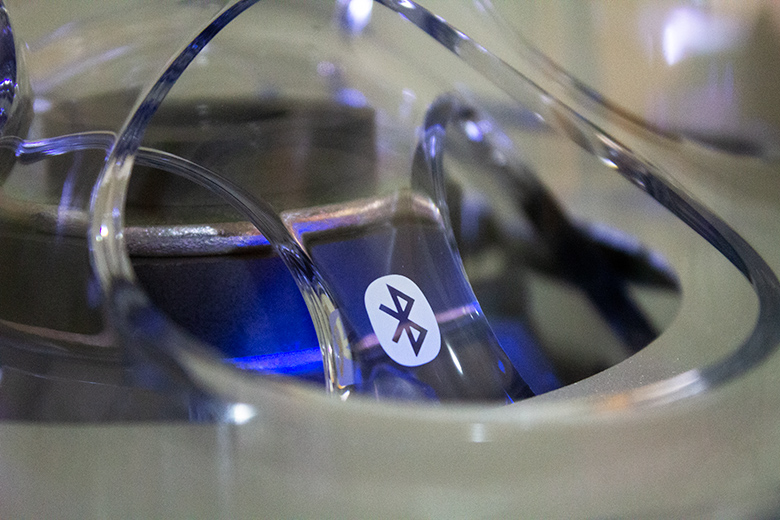
You might be wondering why the type of phone you have makes a difference to your computer speaker setup. If you’re like us, you understand the anguish that comes with the axing of the 3.5mm jack on modern smartphones. This means that, if you get speakers without Bluetooth, you might be eliminating the ability to connect your phone to the speakers for casual listening.

That “no phone” problem doesn’t just affect you. Consider if you’re going to be hosting friends in the room your speakers will live in. If you are, the lack of Bluetooth means that your friends won’t be able to connect to your speakers, and you’ll have to use your PC to power your party playlists. If your friends are half the savages that ours are, being able to tuck your gaming PC away when the whiskey opens is a nice option.
We have a friend who thinks it’s a big deal to link his Google Home smart speakers together to power his party playlists. If you’re more like us and don’t want to terrorize your friend’s ears with trashy speakers, Bluetooth will allow you to link your computer speakers with your smart home hub. This combines the power of smart technology with quality sound.
So, all that said, when should you pass on Bluetooth? If your computer speakers are just for you and your PC—solo gaming sessions, watching movies in your Karnox chair or listening to UK Grime while you browse memes in your battle station— or if you are just trying to get the cheapest setup, then you can pass on Bluetooth and not feel bad about the exclusion.

No matter what mix of Bluetooth, portable, or wired options you’re considering, you have to factor in the physical connections. The best setups will have a good mix of options. One of our favorite setups - the Harman Kardon SoundSticks III - offers all the best connections, but not all speaker systems do. So before you buy, consider what connections work best for your setup. If you’re a laptop user, optical connections probably won’t work, and you’re going to want to go for USB. However, if you’re like us and have all your USB slots already occupied by an army of peripherals, you have to make sure you have a 3.5mm option. In this category, more is always more. Extra connections mean more flexibility going forward. We should also mention that optical and USB give the best sound quality connection, and that even the best quality 3.5mm connection is susceptible to feedback.

If your speakers don’t sound good to you, it doesn't matter how nice they look or how expensive they are, they aren’t good speakers. The ultimate goal of any speaker system is to improve your computer’s sound quality. They should amp up the sound on your gaming rig, and potentially extend that beautiful sound to your phone, tablet, or laptop. While almost any speaker system will be a marked improvement over your desktop, laptop, or monitor’s default sound, knowing how much better that sound can be is important.
Beyond just the speakers you plug in (or don’t), there are other factors that combine to augment your default sound, including soundcards, isolation pads, software, etc. But nothing is more important than how the speakers sound to you. Your ears are all that really matters. If you aren’t blown away by the difference between what you were used to getting from your default drivers and the new audio pouring through your newly-purchased desktop speakers, it’s time to return your purchase. You shouldn’t accept anything less than a noticeable jump in sound quality. How much of a jump usually depends on price, but there are a few budget options that can certainly upgrade your setup without downgrading your savings.

More so than any other piece of audio equipment, the aesthetics of your computer speakers are important. These will be on display for you and your guests to see. Normally, we whine about ugly designs and that’s about where it ends. We don’t typically let aesthetics determine what sort of equipment to buy, but when it comes to speakers, how they look matters a lot more to us. The perfect pair of speakers complements your space. Maybe the futuristic design stands out like the SoundSticks, which are great conversation starters, or the wood grain blends in like the Edifier S350DB, which look amazing beside natural wood. You should be shopping with your preferred aesthetic effect in mind.

Similar to aesthetic, desk presence is more important for speakers than any other peripheral. You need to consider your desk space before you pick out a speaker system. If you’re as committed as us and have two keyboards — one for typing amazing articles like this one, and one for getting sweaty on Apex — you probably won’t have room under your monitor for a soundbar. Maybe you have your desktop sitting on the floor and don’t have space for the massive subwoofer that comes with the Logitech Z906 5.1. Or maybe you have dreams of putting your 2.1’s satellite speakers on stands, but your desk is tight against the wall with no space to accommodate them. There’s more to consider when buying a speaker system than sound; we once had to buy a whole new desk because we upgraded to larger satellites and they made everything too cramped. This consideration gets more important the larger your setup is, so make sure you’re considering every aspect of your space.
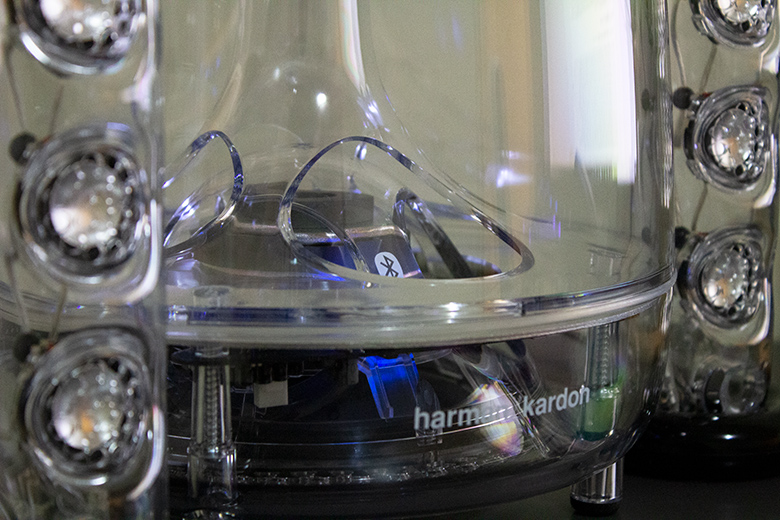
Deciding between 2.0, 2.1, and 5.1 is an important decision. If you don’t know what those numbers refer to, 2.0 means two satellite speakers and no subwoofer, 2.1 means two satellite speakers and a subwoofer, and 5.1 or surround sound means five satellites and a subwoofer. These are the most typical speaker setups, and because of that you might be wondering why choosing one is so far down this list. Logically this should be one of the first things to consider, but to properly decide, you need to figure out a few things first.
Most people like a solid amount of bass. Pop-culture is bass culture, and the average consumer is taught that more is better. Audiophiles will argue this point, and many would choose a better balanced sound from a premium 2.0 like Audioengine A2+ over a more robust setup like the 5.1 Logitech Z906 5.1. The loss of the extra speakers and subwoofer come with a cleaner and simpler setup, and amazing sound. What you lose with a 2.0 is the feel. Surround sound is an experience that goes beyond sound quality or detail. Surround sound allows for deeper immersion in whatever you’re experiencing. The 2.1 is the middle child - it tries to deliver the best of both worlds, and is what we recommend for those who are unsure or just starting their audio journey. While this isn’t written in blood, if they’re all at the same price, the 2.0 will have better quality per satellite than a 2.1 or 5.1, as the value is split between fewer pieces. That means you’re getting fewer speakers for the same price, but the quality is typically higher. If you want that same quality per satellite, your surround sound system is going to be much more expensive than a 2.0. Consider your budget and needs carefully to find a balance.
You also need more space to accommodate the more speakers you add. We don’t even have a 5.1 system setup for our gaming rig because the satellites are too unwieldy, and our space is too small. We use a 2.1 for the amazing sound the satellites offer and the feel the bass provides. There are also a ton of soundbars that offer digital surround sound, and some like the Razer Leviathan, even come with a subwoofer for a truly rich experience.

Some like it simple; they want an on/off button and a volume knob. Some want a bit more control with individual dials for low, mid, and high-end. Some want a physical controller, some want an app, some just want their phone’s volume buttons to control their speaker’s volume. There’s no right answer on what the best option is. If you don’t know what you’re supposed to do with it, and don’t care to learn, an extra dial isn’t much of an advantage. If you’re just going to let it run out of batteries or lose it in the couch, the controller isn’t much help either. Our best advice is to be honest with yourself, and figure out exactly what features you need. If you don’t care about the finer points of audio control and just want to turn it on and go, don’t discriminate on those setups with fewer buttons and dials. And if you’re an audio control freak, don’t limit yourself with a speaker system that only has a volume dial.

The good news is that decent speaker upgrades can start as low as around $40. That’s the current price of some of our favorite budget speakers: the Creative Pebble Plus 2.1. While a solid upgrade for only a small investment, the Creative Pebbles won’t totally satisfy that rich audio itch. For truly room-altering audio, you’re going to need to spend up. Luckily, you don’t need to spend literally thousands of dollars on something like Sony’s SA-Z1 Hi-Res Near Field Powered Speaker System, because the price range where you see some major improvement is around $200 - $500. Most models in this range are comparable on some level, and the difference in each model is often due to features beyond the actual sound. We spent a lot of time breaking down the pros and cons of leading models in our best computer speakers list, so if you’re a little lost, we recommend you click the button below to head over there.
A big part of getting great audio at a great price is having the patience to shop around. That doesn’t mean going into a big box store and grabbing the speakers with the biggest yellow sales tag, it means being diligent and keeping your eyes peeled. Best Buy is a fine retailer for basic computer audio, but Amazon is your best bet and makes your job easy; there are thousands of models on Amazon that almost all come with easy reviews. You'll also find several in-depth reviews right here on TMS.